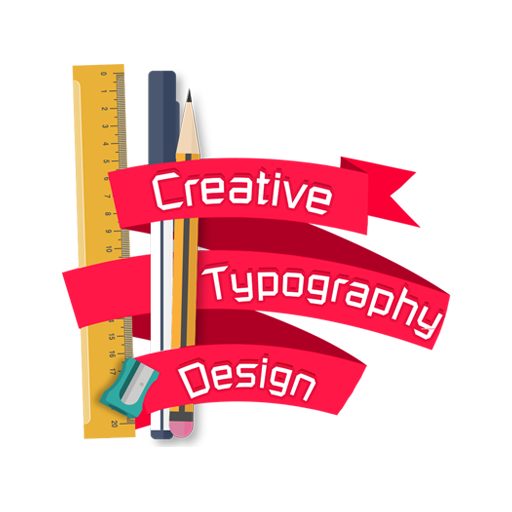Designer Pro - Write On Picture
Jogue no PC com BlueStacks - A Plataforma de Jogos Android, confiada por mais de 500 milhões de jogadores.
Página modificada em: 22 de fevereiro de 2020
Play Designer Pro - Write On Picture on PC
You will find many features in write on image application. You can write your name and the name of your lover on a beautiful picture, as well as add a lot of properties affecting your photos. The photo writing application also includes the integration of images and many other features.
Features of the application of writing on images with wonderful lines :-
1 - write on pictures with a lot of fonts of wonderful where the application of the collection of images on a wide range of Arabic fonts and different English fonts, and you can change the text color and change the background text or make the text without a background.
2 - Add posters to the images where the application of writing images on a wide variety of posters that you can choose from them that fit your pictures.
3 - the ability to add your images as posters on the pictures.
4. The Image Writing application gives you the ability to add a notification bar to your photos.
5. Write on photos also provides you with a range of add-ons that make your photos very beautiful and beautiful.
6 - The application of writing on images on a set of beautiful and wonderful frames that you can choose from them as appropriate to your pictures.
7 - Compiling a group of images , Allows you to can collect a group of images in one image in the form that is preferred where the application contains a collection of beautiful and wonderful shapes.
The best user interface design, you can add more word and more than the face with the application.
After you have finished editing your photos, save them with very high quality in your device or share them through any of the social media and chat programs.
Share the application with your friends and values to encourage us to continue to develop the application for the best.
Jogue Designer Pro - Write On Picture no PC. É fácil começar.
-
Baixe e instale o BlueStacks no seu PC
-
Conclua o login do Google para acessar a Play Store ou faça isso mais tarde
-
Procure por Designer Pro - Write On Picture na barra de pesquisa no canto superior direito
-
Clique para instalar Designer Pro - Write On Picture a partir dos resultados da pesquisa
-
Conclua o login do Google (caso você pulou a etapa 2) para instalar o Designer Pro - Write On Picture
-
Clique no ícone do Designer Pro - Write On Picture na tela inicial para começar a jogar