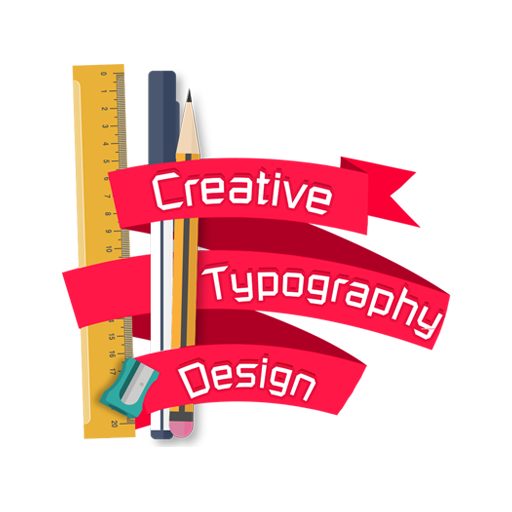Designer Pro - Write On Picture
艺术和设计 | AI-Team
在電腦上使用BlueStacks –受到5億以上的遊戲玩家所信任的Android遊戲平台。
Play Designer Pro - Write On Picture on PC
Are you looking for a program to write on pictures with great Arabic fonts? - Have you seen one of your friends have written on his image and want it? Do you want to write on pictures , Write your name or the name of your lover in Arabic calligraphy on your photos, It is simple and you do not need any experience, add stickers and text on your photos.
You will find many features in write on image application. You can write your name and the name of your lover on a beautiful picture, as well as add a lot of properties affecting your photos. The photo writing application also includes the integration of images and many other features.
Features of the application of writing on images with wonderful lines :-
1 - write on pictures with a lot of fonts of wonderful where the application of the collection of images on a wide range of Arabic fonts and different English fonts, and you can change the text color and change the background text or make the text without a background.
2 - Add posters to the images where the application of writing images on a wide variety of posters that you can choose from them that fit your pictures.
3 - the ability to add your images as posters on the pictures.
4. The Image Writing application gives you the ability to add a notification bar to your photos.
5. Write on photos also provides you with a range of add-ons that make your photos very beautiful and beautiful.
6 - The application of writing on images on a set of beautiful and wonderful frames that you can choose from them as appropriate to your pictures.
7 - Compiling a group of images , Allows you to can collect a group of images in one image in the form that is preferred where the application contains a collection of beautiful and wonderful shapes.
The best user interface design, you can add more word and more than the face with the application.
After you have finished editing your photos, save them with very high quality in your device or share them through any of the social media and chat programs.
Share the application with your friends and values to encourage us to continue to develop the application for the best.
You will find many features in write on image application. You can write your name and the name of your lover on a beautiful picture, as well as add a lot of properties affecting your photos. The photo writing application also includes the integration of images and many other features.
Features of the application of writing on images with wonderful lines :-
1 - write on pictures with a lot of fonts of wonderful where the application of the collection of images on a wide range of Arabic fonts and different English fonts, and you can change the text color and change the background text or make the text without a background.
2 - Add posters to the images where the application of writing images on a wide variety of posters that you can choose from them that fit your pictures.
3 - the ability to add your images as posters on the pictures.
4. The Image Writing application gives you the ability to add a notification bar to your photos.
5. Write on photos also provides you with a range of add-ons that make your photos very beautiful and beautiful.
6 - The application of writing on images on a set of beautiful and wonderful frames that you can choose from them as appropriate to your pictures.
7 - Compiling a group of images , Allows you to can collect a group of images in one image in the form that is preferred where the application contains a collection of beautiful and wonderful shapes.
The best user interface design, you can add more word and more than the face with the application.
After you have finished editing your photos, save them with very high quality in your device or share them through any of the social media and chat programs.
Share the application with your friends and values to encourage us to continue to develop the application for the best.
在電腦上遊玩Designer Pro - Write On Picture . 輕易上手.
-
在您的電腦上下載並安裝BlueStacks
-
完成Google登入後即可訪問Play商店,或等你需要訪問Play商店十再登入
-
在右上角的搜索欄中尋找 Designer Pro - Write On Picture
-
點擊以從搜索結果中安裝 Designer Pro - Write On Picture
-
完成Google登入(如果您跳過了步驟2),以安裝 Designer Pro - Write On Picture
-
在首頁畫面中點擊 Designer Pro - Write On Picture 圖標來啟動遊戲