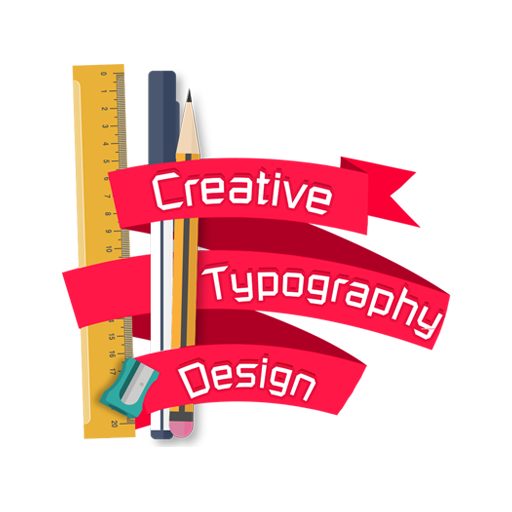Designer Pro - Write On Picture
Chơi trên PC với BlueStacks - Nền tảng chơi game Android, được hơn 500 triệu game thủ tin tưởng.
Trang đã được sửa đổi vào: 22 tháng 2, 2020
Play Designer Pro - Write On Picture on PC
You will find many features in write on image application. You can write your name and the name of your lover on a beautiful picture, as well as add a lot of properties affecting your photos. The photo writing application also includes the integration of images and many other features.
Features of the application of writing on images with wonderful lines :-
1 - write on pictures with a lot of fonts of wonderful where the application of the collection of images on a wide range of Arabic fonts and different English fonts, and you can change the text color and change the background text or make the text without a background.
2 - Add posters to the images where the application of writing images on a wide variety of posters that you can choose from them that fit your pictures.
3 - the ability to add your images as posters on the pictures.
4. The Image Writing application gives you the ability to add a notification bar to your photos.
5. Write on photos also provides you with a range of add-ons that make your photos very beautiful and beautiful.
6 - The application of writing on images on a set of beautiful and wonderful frames that you can choose from them as appropriate to your pictures.
7 - Compiling a group of images , Allows you to can collect a group of images in one image in the form that is preferred where the application contains a collection of beautiful and wonderful shapes.
The best user interface design, you can add more word and more than the face with the application.
After you have finished editing your photos, save them with very high quality in your device or share them through any of the social media and chat programs.
Share the application with your friends and values to encourage us to continue to develop the application for the best.
Chơi Designer Pro - Write On Picture trên PC. Rất dễ để bắt đầu
-
Tải và cài đặt BlueStacks trên máy của bạn
-
Hoàn tất đăng nhập vào Google để đến PlayStore, hoặc thực hiện sau
-
Tìm Designer Pro - Write On Picture trên thanh tìm kiếm ở góc phải màn hình
-
Nhấn vào để cài đặt Designer Pro - Write On Picture trong danh sách kết quả tìm kiếm
-
Hoàn tất đăng nhập Google (nếu bạn chưa làm bước 2) để cài đặt Designer Pro - Write On Picture
-
Nhấn vào icon Designer Pro - Write On Picture tại màn hình chính để bắt đầu chơi