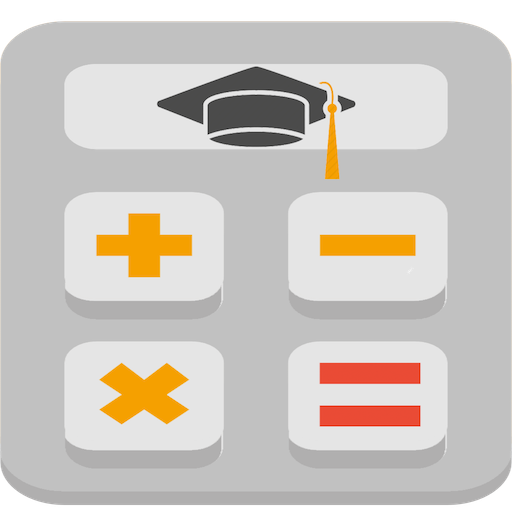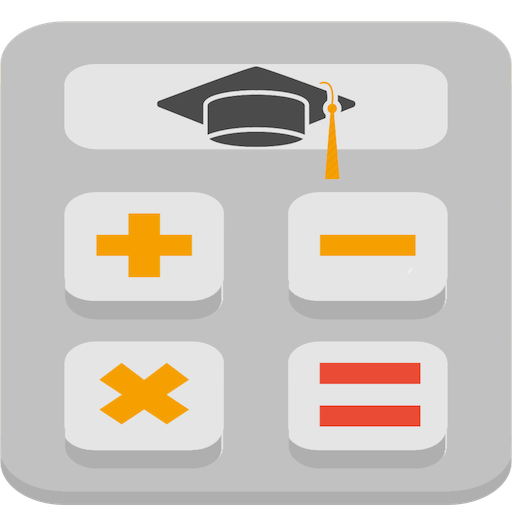
حاسبة المعدل
العب على الكمبيوتر الشخصي مع BlueStacks - نظام أندرويد للألعاب ، موثوق به من قبل أكثر من 500 مليون لاعب.
تم تعديل الصفحة في: 4 مايو 2018
Play GPA Calculator on PC
Ever needed a simple way to calculate your marks and grade point average? Download this calculator and simply click on the plus sign to fill your course details. Do the same for other courses, then enter your total hours and previous cumulative GPA (if any).
Finally, choose your university's GPA system and press calculate.
Please report any problem before rating.
العب حاسبة المعدل على جهاز الكمبيوتر. من السهل البدء.
-
قم بتنزيل BlueStacks وتثبيته على جهاز الكمبيوتر الخاص بك
-
أكمل تسجيل الدخول إلى Google للوصول إلى متجر Play ، أو قم بذلك لاحقًا
-
ابحث عن حاسبة المعدل في شريط البحث أعلى الزاوية اليمنى
-
انقر لتثبيت حاسبة المعدل من نتائج البحث
-
أكمل تسجيل الدخول إلى Google (إذا تخطيت الخطوة 2) لتثبيت حاسبة المعدل
-
انقر على أيقونة حاسبة المعدل على الشاشة الرئيسية لبدء اللعب