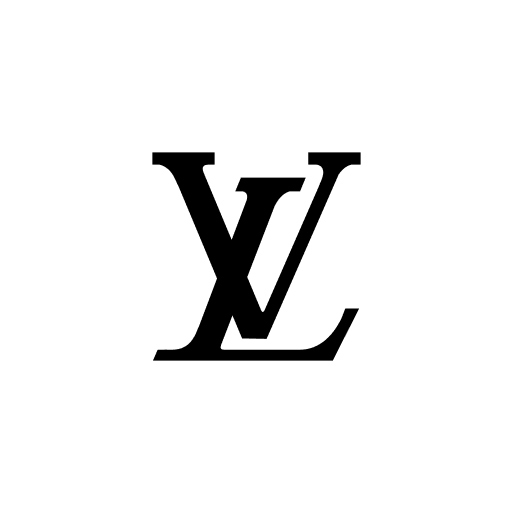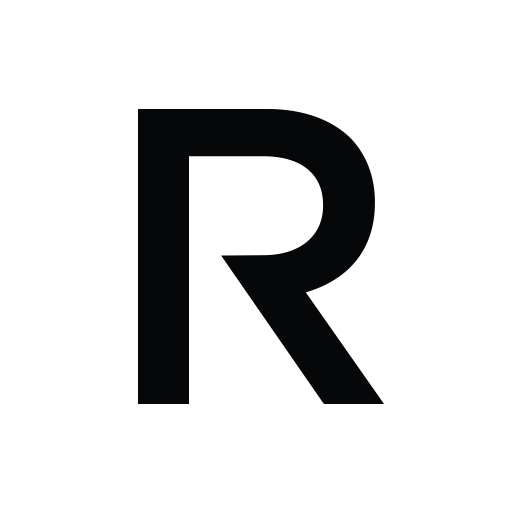Abercrombie & Fitch
Jouez sur PC avec BlueStacks - la plate-forme de jeu Android, approuvée par + 500M de joueurs.
Page Modifiée le: 25 février 2020
Play Abercrombie & Fitch on PC
What's Included:
Explore: Shop new A&F sales and exclusive promotions.
New Arrivals: Shop all the latest Men's, Women's, and kids' styles and stay up to date with A&F.
Saves: As you shop, tap the hearts on your favorite clothes and outfits to save them in your own Saves section for later. Login to sync your Saves across all of your devices so you can shop your top picks wherever and whenever you want!
Deals: Find out about upcoming sales, events, and promotions with our friendly push messages.
Playlists: Listen to our in-store playlist through the app while you shop the latest styles.
Scan to Ship: Don't have your size in store? Scan an item using the app and have it shipped free to your store. Just select Pick Up in Store in Checkout.
Product Reviews: Find out what others are saying. Scan items in-store for quick details and reviews.
Other Perks:
Receive Exclusive Promos For App Users
Buy Online, Then Pick-Up In-Store
Jouez à Abercrombie & Fitch sur PC. C'est facile de commencer.
-
Téléchargez et installez BlueStacks sur votre PC
-
Connectez-vous à Google pour accéder au Play Store ou faites-le plus tard
-
Recherchez Abercrombie & Fitch dans la barre de recherche dans le coin supérieur droit
-
Cliquez pour installer Abercrombie & Fitch à partir des résultats de la recherche
-
Connectez-vous à Google (si vous avez ignoré l'étape 2) pour installer Abercrombie & Fitch
-
Cliquez sur l'icône Abercrombie & Fitch sur l'écran d'accueil pour commencer à jouer