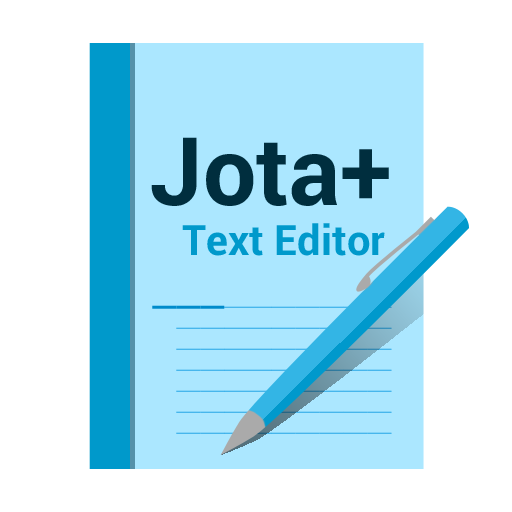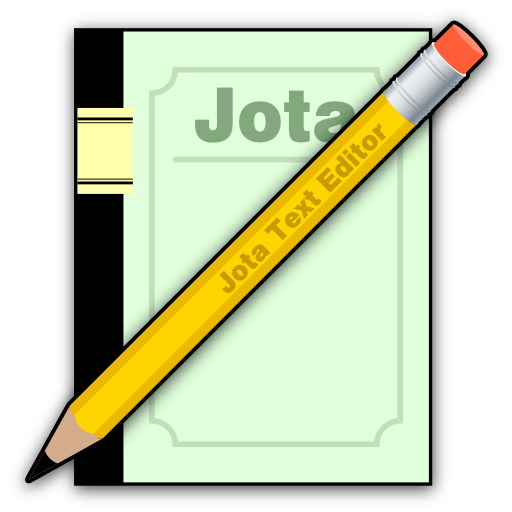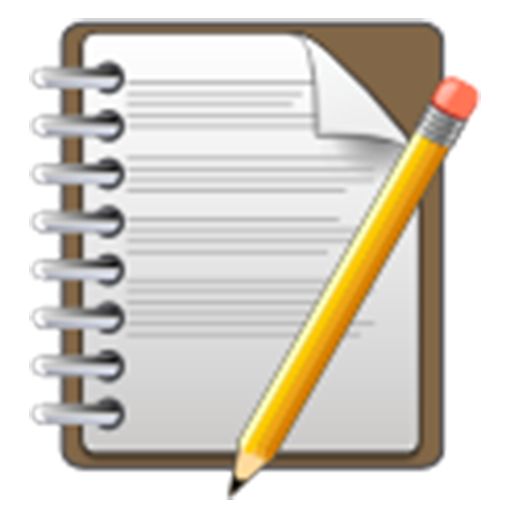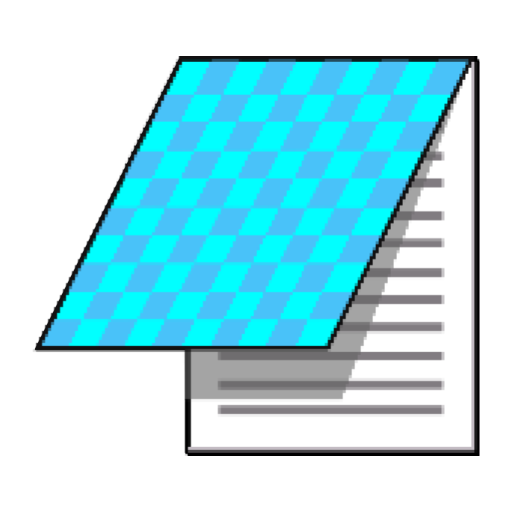
OldSchool Editor Pro : Coffee Support
เล่นบน PC ผ่าน BlueStacks - Android Gaming Platform ที่ได้รับความไว้วางใจจากเกมเมอร์ 500 ล้านคนทั่วโลก
Page Modified on: 12 ธันวาคม 2562
Play OldSchool Editor Pro : Coffee Support on PC
Try OldSchool Editor and if you like it, you can support development and help me buying a cup of coffee by purchasing this app.
OldSchool Editor is text editor has a simple, powerful, intuitive and nostalgic interface that gives feel of working on desktop. OldSchool Editor can be used as standard editor for editing any kind of text files.
Features of OldSchool Editor :
★ Simple and Lightweight
★ Powerful and simple user interface designed for both phones and tablets
★ Create, browse and save text files
★ Change Interface, text size and color
★ Open large files in parts with paging system
★ Display line numbers
★ Supports Undo and Redo operations
★ Supports Read only mode, word wrap and word count
★ Supports Find & Replace, line jumping
★ Quickly open HTML files in browser or internal viewer
★ Built-in color picker for getting color codes in different format such RGB, HSL and HEX
★ Supports keyboard shortcuts for many editor operations
★ Supports different kind of Line ending styles ( \n , \r , \r\n )
★ Supports US-ASCII and UTF-8 encoding standards
If you find any problems feel free to give suggestions and feedback at feedbackdtw@gmail.com
Permissions Required :
READ_EXTERNAL_STORAGE : Reading storage
WRITE_EXTERNAL_STORAGE : Writing files in storage
INTERNET : For internal browser
WAKE_LOCK : For Firebase analytics
ACCESS_NETWORK_STATE : For Firebase analytics
Keywords
Editor, Text editor, tools, productivity, DOS, windows, retro, old, HTML, C, Turbo, 2019, Java, developer, Retro IDE, old school, win 98, win 95, html, app, application, paid
เล่น OldSchool Editor Pro : Coffee Support บน PC ได้ง่ายกว่า
-
ดาวน์โหลดและติดตั้ง BlueStacks บน PC ของคุณ
-
ลงชื่อเข้าใช้แอคเคาท์ Google เพื่อเข้าสู่ Play Store หรือทำในภายหลัง
-
ค้นหา OldSchool Editor Pro : Coffee Support ในช่องค้นหาด้านขวาบนของโปรแกรม
-
คลิกเพื่อติดตั้ง OldSchool Editor Pro : Coffee Support จากผลการค้นหา
-
ลงชื่อเข้าใช้บัญชี Google Account (หากยังไม่ได้ทำในขั้นที่ 2) เพื่อติดตั้ง OldSchool Editor Pro : Coffee Support
-
คลิกที่ไอคอน OldSchool Editor Pro : Coffee Support ในหน้าจอเพื่อเริ่มเล่น