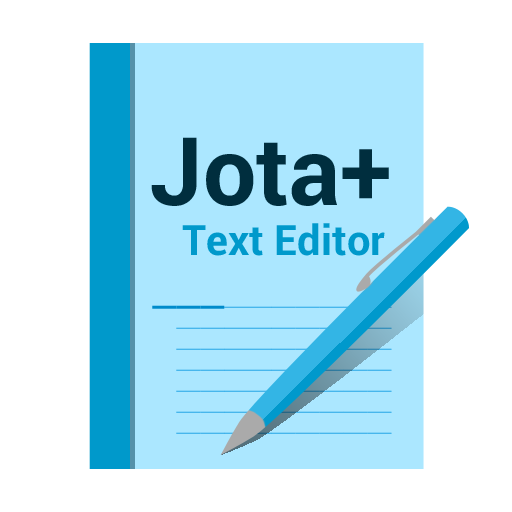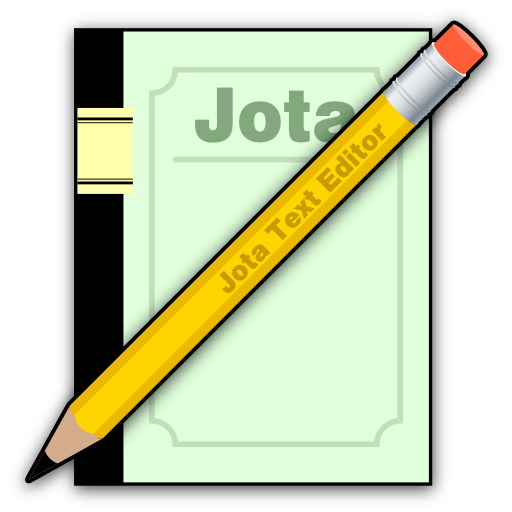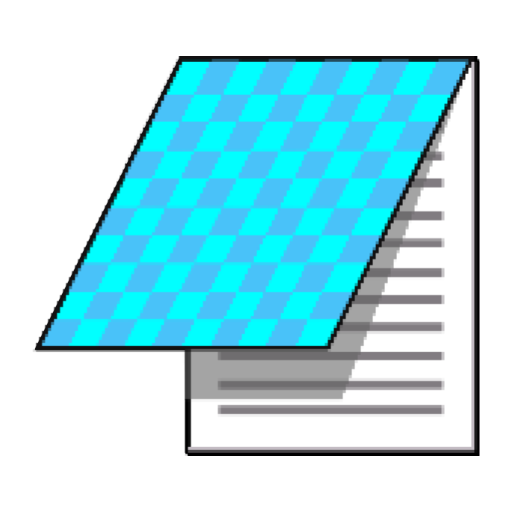
OldSchool Editor Pro : Coffee Support
商务办公 | AbhishekPandey
在電腦上使用BlueStacks –受到5億以上的遊戲玩家所信任的Android遊戲平台。
Play OldSchool Editor Pro : Coffee Support on PC
This is support version of OldSchool Editor with exact same features.
Try OldSchool Editor and if you like it, you can support development and help me buying a cup of coffee by purchasing this app.
OldSchool Editor is text editor has a simple, powerful, intuitive and nostalgic interface that gives feel of working on desktop. OldSchool Editor can be used as standard editor for editing any kind of text files.
Features of OldSchool Editor :
★ Simple and Lightweight
★ Powerful and simple user interface designed for both phones and tablets
★ Create, browse and save text files
★ Change Interface, text size and color
★ Open large files in parts with paging system
★ Display line numbers
★ Supports Undo and Redo operations
★ Supports Read only mode, word wrap and word count
★ Supports Find & Replace, line jumping
★ Quickly open HTML files in browser or internal viewer
★ Built-in color picker for getting color codes in different format such RGB, HSL and HEX
★ Supports keyboard shortcuts for many editor operations
★ Supports different kind of Line ending styles ( \n , \r , \r\n )
★ Supports US-ASCII and UTF-8 encoding standards
If you find any problems feel free to give suggestions and feedback at feedbackdtw@gmail.com
Permissions Required :
READ_EXTERNAL_STORAGE : Reading storage
WRITE_EXTERNAL_STORAGE : Writing files in storage
INTERNET : For internal browser
WAKE_LOCK : For Firebase analytics
ACCESS_NETWORK_STATE : For Firebase analytics
Keywords
Editor, Text editor, tools, productivity, DOS, windows, retro, old, HTML, C, Turbo, 2019, Java, developer, Retro IDE, old school, win 98, win 95, html, app, application, paid
Try OldSchool Editor and if you like it, you can support development and help me buying a cup of coffee by purchasing this app.
OldSchool Editor is text editor has a simple, powerful, intuitive and nostalgic interface that gives feel of working on desktop. OldSchool Editor can be used as standard editor for editing any kind of text files.
Features of OldSchool Editor :
★ Simple and Lightweight
★ Powerful and simple user interface designed for both phones and tablets
★ Create, browse and save text files
★ Change Interface, text size and color
★ Open large files in parts with paging system
★ Display line numbers
★ Supports Undo and Redo operations
★ Supports Read only mode, word wrap and word count
★ Supports Find & Replace, line jumping
★ Quickly open HTML files in browser or internal viewer
★ Built-in color picker for getting color codes in different format such RGB, HSL and HEX
★ Supports keyboard shortcuts for many editor operations
★ Supports different kind of Line ending styles ( \n , \r , \r\n )
★ Supports US-ASCII and UTF-8 encoding standards
If you find any problems feel free to give suggestions and feedback at feedbackdtw@gmail.com
Permissions Required :
READ_EXTERNAL_STORAGE : Reading storage
WRITE_EXTERNAL_STORAGE : Writing files in storage
INTERNET : For internal browser
WAKE_LOCK : For Firebase analytics
ACCESS_NETWORK_STATE : For Firebase analytics
Keywords
Editor, Text editor, tools, productivity, DOS, windows, retro, old, HTML, C, Turbo, 2019, Java, developer, Retro IDE, old school, win 98, win 95, html, app, application, paid
在電腦上遊玩OldSchool Editor Pro : Coffee Support . 輕易上手.
-
在您的電腦上下載並安裝BlueStacks
-
完成Google登入後即可訪問Play商店,或等你需要訪問Play商店十再登入
-
在右上角的搜索欄中尋找 OldSchool Editor Pro : Coffee Support
-
點擊以從搜索結果中安裝 OldSchool Editor Pro : Coffee Support
-
完成Google登入(如果您跳過了步驟2),以安裝 OldSchool Editor Pro : Coffee Support
-
在首頁畫面中點擊 OldSchool Editor Pro : Coffee Support 圖標來啟動遊戲