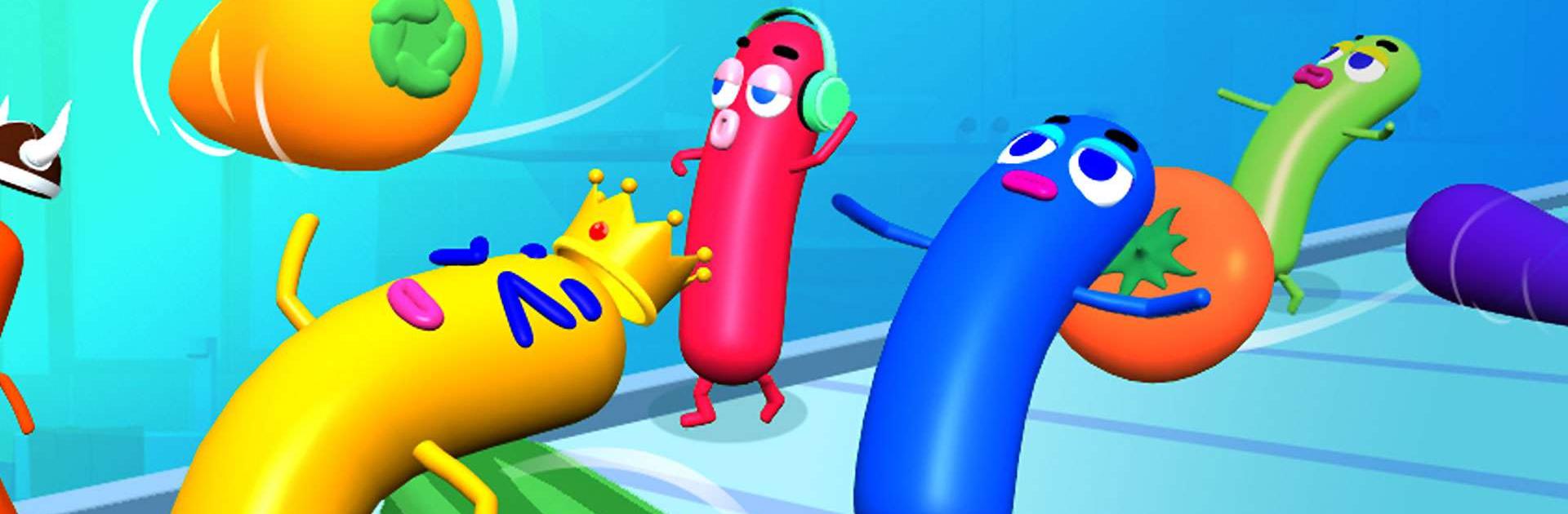

30s Sausage: Survival Master
Spiele auf dem PC mit BlueStacks - der Android-Gaming-Plattform, der über 500 Millionen Spieler vertrauen.
Seite geändert am: 10.11.2022
Play 30s Sausage: Survival Master on PC or Mac
30s Sausage: Survival Master is an Arcade game developed by ABI Global LTD. BlueStacks app player is the best platform to play this Android game on your PC or Mac for an immersive gaming experience.
Welcome to 30s Sausage: Survival Master, where the ultimate goal is to survive in just 30 seconds by fighting and racing in multiple random 3D mini-games. As a sausage, you’ll need to gather experience and master random challenges to stay alive. The game is fast-paced and action-packed, so be ready to run, hold your breath and twerk like a master sausage.
Customize your sausage and run with the time, winning is the target no matter what. Keep an eye on your surroundings, as there will be other sausages trying to punch or be punched by your head. Without the sausage, a hotdog cannot be complete, so be careful with the blades, enemies ahead and avoid draining out “saucy”, getting chopped, sliced, burned on the runway or the weiner gonna die.
Be the fastest and win the race! Tons of rewards including yummy sausages and weenie skins are waiting for you to choose and enjoy in this adventure created by 30s Sausage: Survival Master.
Download 30s Sausage: Survival Master on PC with BlueStacks and be the first to win the race.
Spiele 30s Sausage: Survival Master auf dem PC. Der Einstieg ist einfach.
-
Lade BlueStacks herunter und installiere es auf deinem PC
-
Schließe die Google-Anmeldung ab, um auf den Play Store zuzugreifen, oder mache es später
-
Suche in der Suchleiste oben rechts nach 30s Sausage: Survival Master
-
Klicke hier, um 30s Sausage: Survival Master aus den Suchergebnissen zu installieren
-
Schließe die Google-Anmeldung ab (wenn du Schritt 2 übersprungen hast), um 30s Sausage: Survival Master zu installieren.
-
Klicke auf dem Startbildschirm auf das 30s Sausage: Survival Master Symbol, um mit dem Spielen zu beginnen



