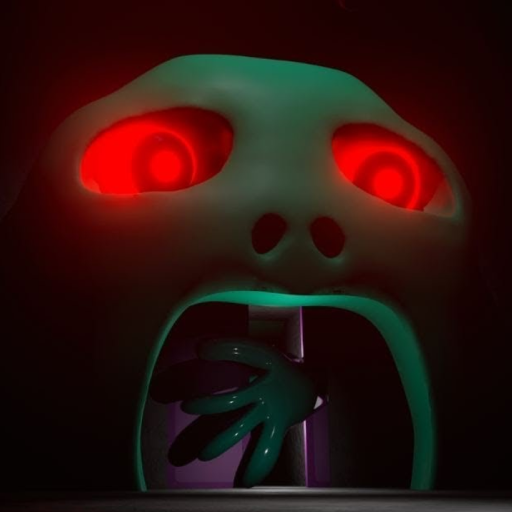Universal TV Remote Control
Juega en PC con BlueStacks: la plataforma de juegos Android, en la que confían más de 500 millones de jugadores.
Página modificada el: 24 may 2024
Play Universal TV Remote Control on PC
Tired of juggling multiple remotes and squinting at tiny phone screens? Look no further than Universal TV Remote Control, your one-stop app for transforming your smartphone or tablet into a powerful Smart TV companion.
Universal TV Remote Control: The ultimate companion app for elevating your Smart TV experience. Control and enjoy your entertainment to the fullest, all on the big screen.
How to use:
🌟 Connect phone & TV to the same Wi-Fi.
🌟 Follow the app's setup guide.
🌟 Cast media or use the phone as a remote.
🌟 Explore features: keyboard, app launch, motion control (on compatible TVs).
The features of the app include:
⚡ Easy setup to connect to your TV
⚡ Simple and user-friendly interface
⚡ Cast media: photos, videos, music & web videos
⚡ Control TV: power, volume, channels & navigation
Don't miss out on the ultimate smart TV companion. Download Universal TV Remote Control now and take your viewing experience to the next level!
Juega Universal TV Remote Control en la PC. Es fácil comenzar.
-
Descargue e instale BlueStacks en su PC
-
Complete el inicio de sesión de Google para acceder a Play Store, o hágalo más tarde
-
Busque Universal TV Remote Control en la barra de búsqueda en la esquina superior derecha
-
Haga clic para instalar Universal TV Remote Control desde los resultados de búsqueda
-
Complete el inicio de sesión de Google (si omitió el paso 2) para instalar Universal TV Remote Control
-
Haz clic en el ícono Universal TV Remote Control en la pantalla de inicio para comenzar a jugar