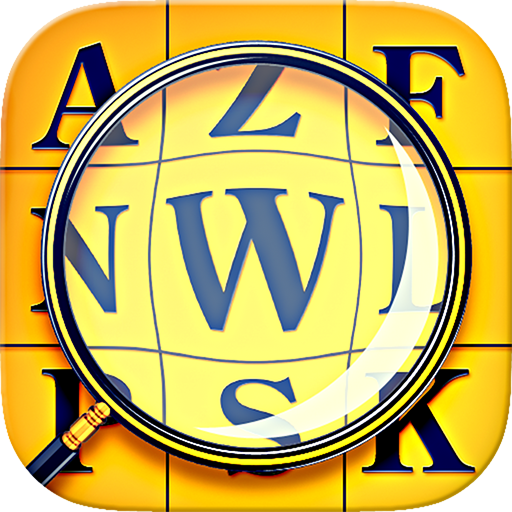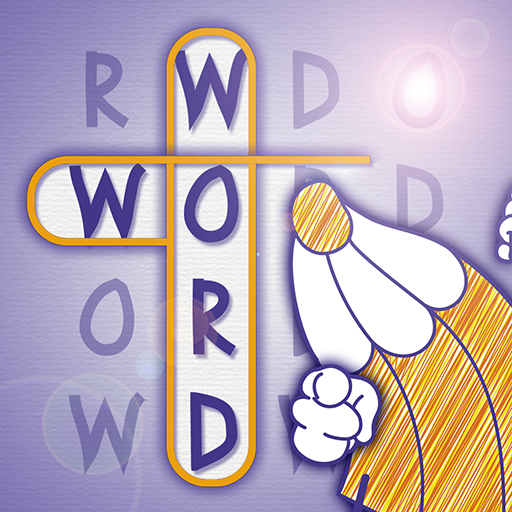
Worchy Teka-teki Pencarian Kata
Mainkan di PC dengan BlueStacks – platform Game-Game Android, dipercaya oleh lebih dari 500 juta gamer.
Halaman Dimodifikasi Aktif: 6 Februari 2019
Play Worchy Word Search Puzzles on PC
Start playing and meet WORCHY, the lovely pencil that will join you in this adventure. Play the most exciting word search puzzle of the world. Are you able to find all the words?
Countless packs of words with over 500 levels, all for free! Thousands of different words to be found!
Get WORCHYS to open new BOXES, find HIDDEN WORDS and win LETTERS to complete the alphabet.
Five original game modes
★ NORMAL: Find all the words on the board, horizontally, vertically, diagonally or upside down
★ ARCADE: Each found word adds time to the level timer
★ SHUFFLE: Each time you find a word all the board will mix up
★ RUSH: Find the word marked before its time runs out
★ GHOST: Letters disappear so quick...
Four different board extras
▶ HIDDEN LETTERS: Try guessing the missing letters to find the words in the board
▶ HOLES: Sometimes boards will have holes. There will be no letter in those, so not to worry to try selecting them
▶ JUMPING STAPLERS: they will make it more difficult, they are a little bit naughty...
▶ DOUBLE LETTERS: Some letters are a little bit confused. You can only select the words of the puzzle when they have the correct letter!
Daily and challenging QUESTS! Come back every day to discover a new one and make sure to complete them to get your reward!
Increasing difficulty ... Remember to use the POWERUPS if you get stuck! They are very helpful!
◼ Time
◼ Hint
◼ Shuffle
Over 40 Google Play ACHIEVEMENTS that you can share with your friends
You will never play the same puzzle: There are infinite boards!
Worchy, your word search game with huge dictionaries and thousands of words.
Share your games and your achievements with your friends on FACEBOOK and TWITTER
Mainkan Worchy Teka-teki Pencarian Kata di PC Mudah saja memulainya.
-
Unduh dan pasang BlueStacks di PC kamu
-
Selesaikan proses masuk Google untuk mengakses Playstore atau lakukan nanti
-
Cari Worchy Teka-teki Pencarian Kata di bilah pencarian di pojok kanan atas
-
Klik untuk menginstal Worchy Teka-teki Pencarian Kata dari hasil pencarian
-
Selesaikan proses masuk Google (jika kamu melewati langkah 2) untuk menginstal Worchy Teka-teki Pencarian Kata
-
Klik ikon Worchy Teka-teki Pencarian Kata di layar home untuk membuka gamenya