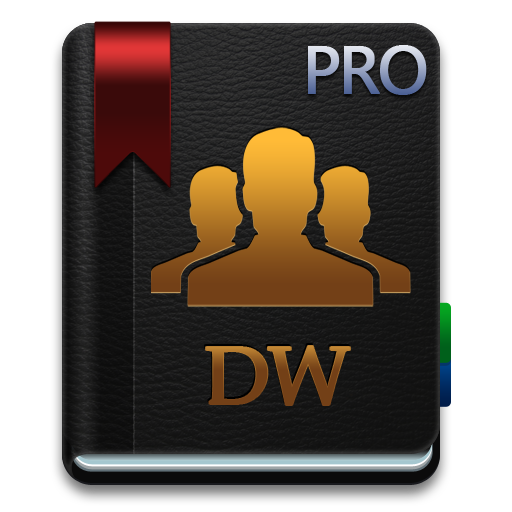このページには広告が含まれます

Address Book and Contacts Pro
通信 | Abicir
BlueStacksを使ってPCでプレイ - 5憶以上のユーザーが愛用している高機能Androidゲーミングプラットフォーム
Play Address Book and Contacts Pro on PC
Address Book and Contacts is a simple contacts application. You can add people contact informations to the Address Book and Contacts, you can edit these informations and you can call on these people quickly with Address Book and Contacts application. Users can also easily import their contacts in their phones to Address Book and Contacts application and can upgrade their informations. You can now easily communicate via Address Book and Contacts application.
Address Book and Contacts
- You can easily add contacts and call that people,
- Added contacts can easily edit,
- Import in your phone contacts to the Address Book and Contacts application,
- Providing easy access to call records,
- You can separate people in your phone book into groups,
- Contacts view can be changed with ease.
- Contacts can easily export to mail,drive or dropbox.
- Contacts can easily backup
- You can call number without save to contacts
- You can get easily to call history
Address Book and Contacts
- You can easily add contacts and call that people,
- Added contacts can easily edit,
- Import in your phone contacts to the Address Book and Contacts application,
- Providing easy access to call records,
- You can separate people in your phone book into groups,
- Contacts view can be changed with ease.
- Contacts can easily export to mail,drive or dropbox.
- Contacts can easily backup
- You can call number without save to contacts
- You can get easily to call history
Address Book and Contacts ProをPCでプレイ
-
BlueStacksをダウンロードしてPCにインストールします。
-
GoogleにサインインしてGoogle Play ストアにアクセスします。(こちらの操作は後で行っても問題ありません)
-
右上の検索バーにAddress Book and Contacts Proを入力して検索します。
-
クリックして検索結果からAddress Book and Contacts Proをインストールします。
-
Googleサインインを完了してAddress Book and Contacts Proをインストールします。※手順2を飛ばしていた場合
-
ホーム画面にてAddress Book and Contacts Proのアイコンをクリックしてアプリを起動します。