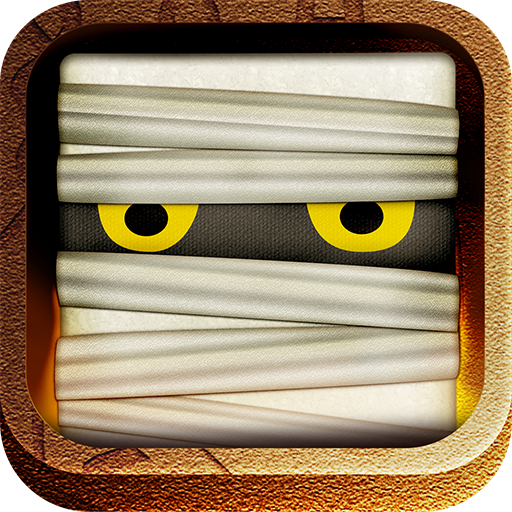Adventure Blast
Play on PC with BlueStacks – the Android Gaming Platform, trusted by 500M+ gamers.
Page Modified on: February 29, 2020
Play Adventure Blast on PC
FEATURES
• New, simple and addictive puzzle gameplay! Clear your way through delicious Candies wall to enjoy the endless adventure!
• Play your way through the world in hundreds of challenging levels!
• Challenge your friends! Can you beat your friends perfect high score?
We are working hard to update the game with new levels that we are positively sure will leave you feel great! Already played and enjoyed the game? Stay tuned for updates and take a moment to leave us a review :)
Please notice that Adventure Blast is completely free to play but some optional in-game items will require payment.
THANK YOU AND SEE YOU LATER!
Play Adventure Blast on PC. It’s easy to get started.
-
Download and install BlueStacks on your PC
-
Complete Google sign-in to access the Play Store, or do it later
-
Look for Adventure Blast in the search bar at the top right corner
-
Click to install Adventure Blast from the search results
-
Complete Google sign-in (if you skipped step 2) to install Adventure Blast
-
Click the Adventure Blast icon on the home screen to start playing