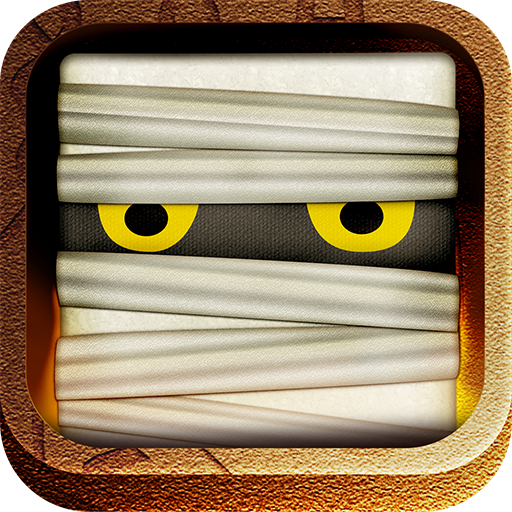Adventure Blast
Juega en PC con BlueStacks: la plataforma de juegos Android, en la que confían más de 500 millones de jugadores.
Página modificada el: 29 de febrero de 2020
Play Adventure Blast on PC
FEATURES
• New, simple and addictive puzzle gameplay! Clear your way through delicious Candies wall to enjoy the endless adventure!
• Play your way through the world in hundreds of challenging levels!
• Challenge your friends! Can you beat your friends perfect high score?
We are working hard to update the game with new levels that we are positively sure will leave you feel great! Already played and enjoyed the game? Stay tuned for updates and take a moment to leave us a review :)
Please notice that Adventure Blast is completely free to play but some optional in-game items will require payment.
THANK YOU AND SEE YOU LATER!
Juega Adventure Blast en la PC. Es fácil comenzar.
-
Descargue e instale BlueStacks en su PC
-
Complete el inicio de sesión de Google para acceder a Play Store, o hágalo más tarde
-
Busque Adventure Blast en la barra de búsqueda en la esquina superior derecha
-
Haga clic para instalar Adventure Blast desde los resultados de búsqueda
-
Complete el inicio de sesión de Google (si omitió el paso 2) para instalar Adventure Blast
-
Haz clic en el ícono Adventure Blast en la pantalla de inicio para comenzar a jugar