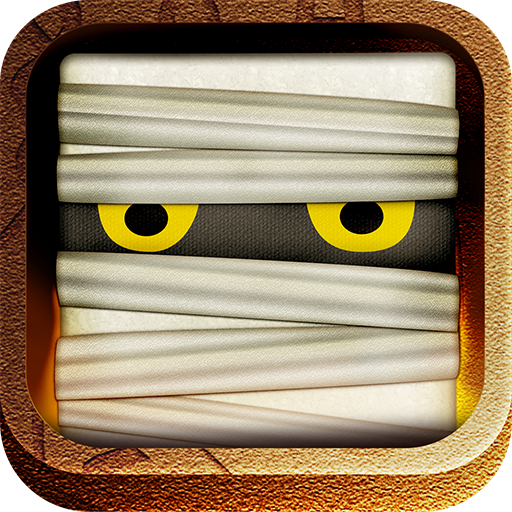Adventure Blast
Mainkan di PC dengan BlueStacks – platform Game-Game Android, dipercaya oleh lebih dari 500 juta gamer.
Halaman Dimodifikasi Aktif: 29 Februari 2020
Play Adventure Blast on PC
FEATURES
• New, simple and addictive puzzle gameplay! Clear your way through delicious Candies wall to enjoy the endless adventure!
• Play your way through the world in hundreds of challenging levels!
• Challenge your friends! Can you beat your friends perfect high score?
We are working hard to update the game with new levels that we are positively sure will leave you feel great! Already played and enjoyed the game? Stay tuned for updates and take a moment to leave us a review :)
Please notice that Adventure Blast is completely free to play but some optional in-game items will require payment.
THANK YOU AND SEE YOU LATER!
Mainkan Adventure Blast di PC Mudah saja memulainya.
-
Unduh dan pasang BlueStacks di PC kamu
-
Selesaikan proses masuk Google untuk mengakses Playstore atau lakukan nanti
-
Cari Adventure Blast di bilah pencarian di pojok kanan atas
-
Klik untuk menginstal Adventure Blast dari hasil pencarian
-
Selesaikan proses masuk Google (jika kamu melewati langkah 2) untuk menginstal Adventure Blast
-
Klik ikon Adventure Blast di layar home untuk membuka gamenya