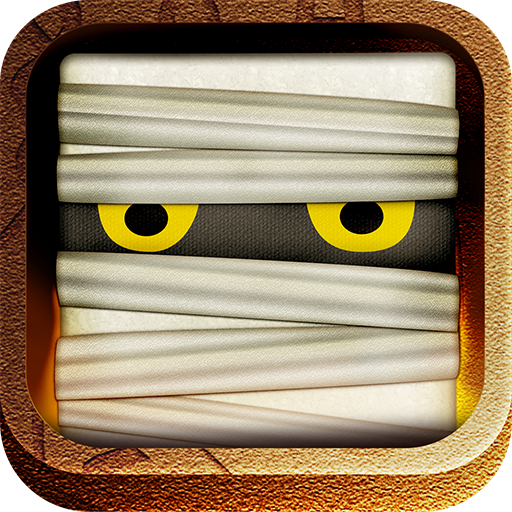Adventure Blast
Jogue no PC com BlueStacks - A Plataforma de Jogos Android, confiada por mais de 500 milhões de jogadores.
Página modificada em: 29 de fevereiro de 2020
Play Adventure Blast on PC
FEATURES
• New, simple and addictive puzzle gameplay! Clear your way through delicious Candies wall to enjoy the endless adventure!
• Play your way through the world in hundreds of challenging levels!
• Challenge your friends! Can you beat your friends perfect high score?
We are working hard to update the game with new levels that we are positively sure will leave you feel great! Already played and enjoyed the game? Stay tuned for updates and take a moment to leave us a review :)
Please notice that Adventure Blast is completely free to play but some optional in-game items will require payment.
THANK YOU AND SEE YOU LATER!
Jogue Adventure Blast no PC. É fácil começar.
-
Baixe e instale o BlueStacks no seu PC
-
Conclua o login do Google para acessar a Play Store ou faça isso mais tarde
-
Procure por Adventure Blast na barra de pesquisa no canto superior direito
-
Clique para instalar Adventure Blast a partir dos resultados da pesquisa
-
Conclua o login do Google (caso você pulou a etapa 2) para instalar o Adventure Blast
-
Clique no ícone do Adventure Blast na tela inicial para começar a jogar