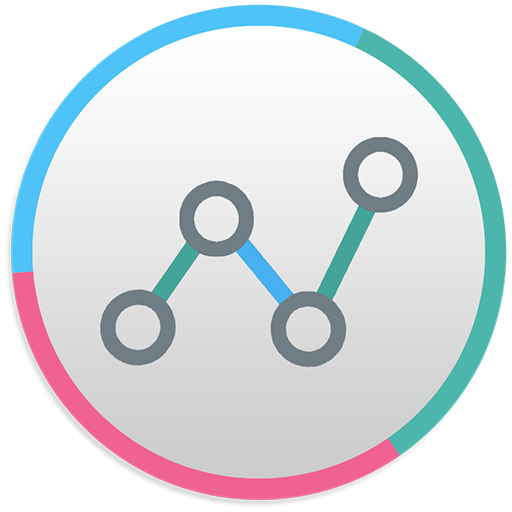Galaxy Charging Current Pro
Jogue no PC com BlueStacks - A Plataforma de Jogos Android, confiada por mais de 500 milhões de jogadores.
Página modificada em: 10 de agosto de 2018
Play Galaxy Charging Current Pro on PC
With this application you can check the battery charging electrical current of your Samsung Galaxy devices.
*Note: please check the compatible devices list below. Also, if the Lite version does not work on your device, the Pro version will not work also.*
This application also comes with a simple launcher widget so that you can quickly check the charging current!
Galaxy Charging Current can also display a persistent notification that allows you to see the current directly on the notification area, while your device is charging. You can even set the app to show an alert if the charging current gets too low!
If you'd like to participate in our Google+ community, or maybe in the Beta versions, check it here:
https://plus.google.com/communities/110793440856059781488
Compatibility list:
- Most Galaxy S7 Edge models.
- Most Galaxy S7 models.
- Most Galaxy S6 Edge models.
- Most Galaxy S6 models.
- Most Galaxy S5 models.
- Most Galaxy Note 4 models.
- Most Galaxy Note 3 models.
- Most Galaxy S4 models.
- International Samsung Galaxy Note II (GT-N7105).
- South Korean Samsung Galaxy Note II (SHV-E250S)
- Verizon Samsung Galaxy Note II (SCH-i605).
- International Samsung Galaxy S III (GT-I9300 and GT-I9305).
- South Korean Samsung Galaxy S III (SHV-E210K/L/S).
It may also work on other devices, but such is not guaranteed.
The application *may* not work on the following devices:
- Galaxy S3 Mini.
- Sprint S3 and Note 2.
- Verizon S3 and Note 2.
- Any device older than the Samsung Galaxy S3 (Galaxy Note 1, Galaxy S2, ...).
Jogue Galaxy Charging Current Pro no PC. É fácil começar.
-
Baixe e instale o BlueStacks no seu PC
-
Conclua o login do Google para acessar a Play Store ou faça isso mais tarde
-
Procure por Galaxy Charging Current Pro na barra de pesquisa no canto superior direito
-
Clique para instalar Galaxy Charging Current Pro a partir dos resultados da pesquisa
-
Conclua o login do Google (caso você pulou a etapa 2) para instalar o Galaxy Charging Current Pro
-
Clique no ícone do Galaxy Charging Current Pro na tela inicial para começar a jogar