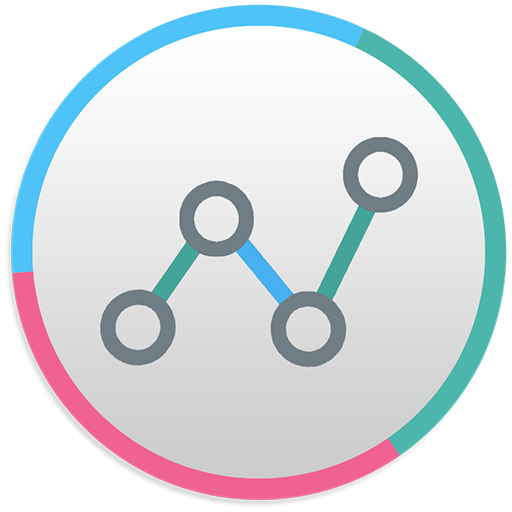Galaxy Charging Current Pro
Chơi trên PC với BlueStacks - Nền tảng chơi game Android, được hơn 500 triệu game thủ tin tưởng.
Trang đã được sửa đổi vào: 10 tháng 8, 2018
Play Galaxy Charging Current Pro on PC
With this application you can check the battery charging electrical current of your Samsung Galaxy devices.
*Note: please check the compatible devices list below. Also, if the Lite version does not work on your device, the Pro version will not work also.*
This application also comes with a simple launcher widget so that you can quickly check the charging current!
Galaxy Charging Current can also display a persistent notification that allows you to see the current directly on the notification area, while your device is charging. You can even set the app to show an alert if the charging current gets too low!
If you'd like to participate in our Google+ community, or maybe in the Beta versions, check it here:
https://plus.google.com/communities/110793440856059781488
Compatibility list:
- Most Galaxy S7 Edge models.
- Most Galaxy S7 models.
- Most Galaxy S6 Edge models.
- Most Galaxy S6 models.
- Most Galaxy S5 models.
- Most Galaxy Note 4 models.
- Most Galaxy Note 3 models.
- Most Galaxy S4 models.
- International Samsung Galaxy Note II (GT-N7105).
- South Korean Samsung Galaxy Note II (SHV-E250S)
- Verizon Samsung Galaxy Note II (SCH-i605).
- International Samsung Galaxy S III (GT-I9300 and GT-I9305).
- South Korean Samsung Galaxy S III (SHV-E210K/L/S).
It may also work on other devices, but such is not guaranteed.
The application *may* not work on the following devices:
- Galaxy S3 Mini.
- Sprint S3 and Note 2.
- Verizon S3 and Note 2.
- Any device older than the Samsung Galaxy S3 (Galaxy Note 1, Galaxy S2, ...).
Chơi Galaxy Charging Current Pro trên PC. Rất dễ để bắt đầu
-
Tải và cài đặt BlueStacks trên máy của bạn
-
Hoàn tất đăng nhập vào Google để đến PlayStore, hoặc thực hiện sau
-
Tìm Galaxy Charging Current Pro trên thanh tìm kiếm ở góc phải màn hình
-
Nhấn vào để cài đặt Galaxy Charging Current Pro trong danh sách kết quả tìm kiếm
-
Hoàn tất đăng nhập Google (nếu bạn chưa làm bước 2) để cài đặt Galaxy Charging Current Pro
-
Nhấn vào icon Galaxy Charging Current Pro tại màn hình chính để bắt đầu chơi