
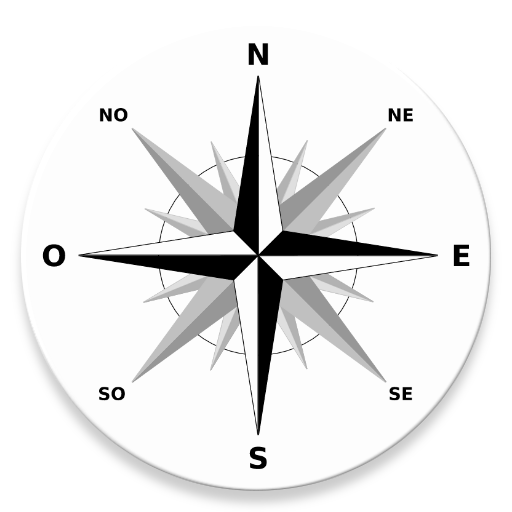
NavMonitor
เล่นบน PC ผ่าน BlueStacks - Android Gaming Platform ที่ได้รับความไว้วางใจจากเกมเมอร์ 500 ล้านคนทั่วโลก
Page Modified on: 16 กันยายน 2562
Play NavMonitor on PC
* Wind information (AWS, AWD, TWS & TWS respect to the boat and to North)
* Performance data (polar diagram and moving average stats)
* Depth
* Speed and heading
* Position
* SOG & COG
* Atmospheric pressuire
* Air & Water temperature and humidity
* Roll (if available on NMEA stream)
* Battery voltage (if available on NMEA stream)
* Real time graphical polars diagram
* Night & Day mode for improved readability
* In-line charting of relevant navigation information
Works well with Actisense’s W2K-1 - https://www.actisense.com/product/w2k-1
เล่น NavMonitor บน PC ได้ง่ายกว่า
-
ดาวน์โหลดและติดตั้ง BlueStacks บน PC ของคุณ
-
ลงชื่อเข้าใช้แอคเคาท์ Google เพื่อเข้าสู่ Play Store หรือทำในภายหลัง
-
ค้นหา NavMonitor ในช่องค้นหาด้านขวาบนของโปรแกรม
-
คลิกเพื่อติดตั้ง NavMonitor จากผลการค้นหา
-
ลงชื่อเข้าใช้บัญชี Google Account (หากยังไม่ได้ทำในขั้นที่ 2) เพื่อติดตั้ง NavMonitor
-
คลิกที่ไอคอน NavMonitor ในหน้าจอเพื่อเริ่มเล่น



