
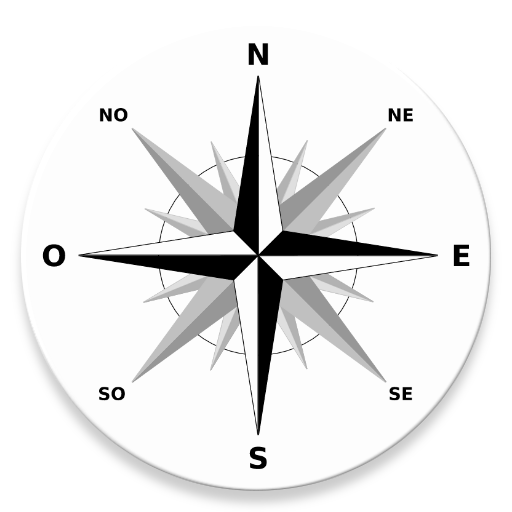
NavMonitor
Sports | Andrea Boni
在電腦上使用BlueStacks –受到5億以上的遊戲玩家所信任的Android遊戲平台。
Play NavMonitor on PC
NavMonitor requires a WIFI NMEA provider and supports:
* Wind information (AWS, AWD, TWS & TWS respect to the boat and to North)
* Performance data (polar diagram and moving average stats)
* Depth
* Speed and heading
* Position
* SOG & COG
* Atmospheric pressuire
* Air & Water temperature and humidity
* Roll (if available on NMEA stream)
* Battery voltage (if available on NMEA stream)
* Real time graphical polars diagram
* Night & Day mode for improved readability
* In-line charting of relevant navigation information
Works well with Actisense’s W2K-1 - https://www.actisense.com/product/w2k-1
* Wind information (AWS, AWD, TWS & TWS respect to the boat and to North)
* Performance data (polar diagram and moving average stats)
* Depth
* Speed and heading
* Position
* SOG & COG
* Atmospheric pressuire
* Air & Water temperature and humidity
* Roll (if available on NMEA stream)
* Battery voltage (if available on NMEA stream)
* Real time graphical polars diagram
* Night & Day mode for improved readability
* In-line charting of relevant navigation information
Works well with Actisense’s W2K-1 - https://www.actisense.com/product/w2k-1
在電腦上遊玩NavMonitor . 輕易上手.
-
在您的電腦上下載並安裝BlueStacks
-
完成Google登入後即可訪問Play商店,或等你需要訪問Play商店十再登入
-
在右上角的搜索欄中尋找 NavMonitor
-
點擊以從搜索結果中安裝 NavMonitor
-
完成Google登入(如果您跳過了步驟2),以安裝 NavMonitor
-
在首頁畫面中點擊 NavMonitor 圖標來啟動遊戲



