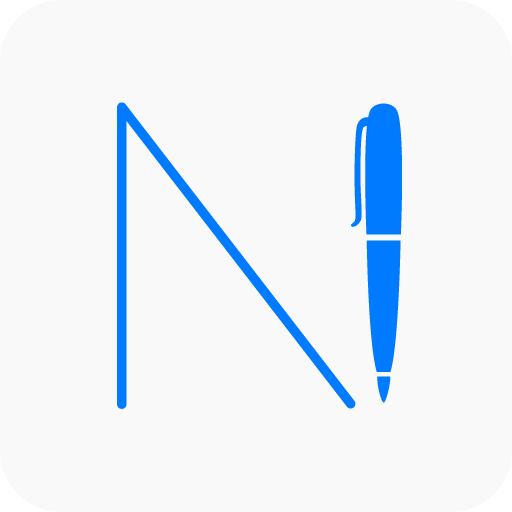Memo Widget (to-dos&ideas)
العب على الكمبيوتر الشخصي مع BlueStacks - نظام أندرويد للألعاب ، موثوق به من قبل أكثر من 500 مليون لاعب.
تم تعديل الصفحة في: 10 فبراير 2020
Play Memo Widget (to-dos&ideas) on PC
With MemoWidget, you can easily create and display memos on your phone.
Try MemoWidget to remind yourself of important events or just to decorate your personal home screen.
Main features:
- Powerful Memo Widget
- To-do Task Management
- Memo shown on Status bar
- Color Settings by Memo
- Color Group
Various color settings
Set different colors by memo!
Color Group
You can collect and view memos by color!
Widget size Options
1x1, 2x1, 2x2, 4x1, 4x2, 4x4, 5x1, 5x2, 5x5 and adjustable size
Customization Options
Text size & color, background color, border color
transparent background, text-shadow
Bold, italic, underline
Text alignment (left, right, vertical (upper, center, lower))
How to display memo on home screen
Home Screen > Press and hold onto screen > Widgets > MemoWidget
If you installed the app on SD card, the app will not work.
العب Memo Widget (to-dos&ideas) على جهاز الكمبيوتر. من السهل البدء.
-
قم بتنزيل BlueStacks وتثبيته على جهاز الكمبيوتر الخاص بك
-
أكمل تسجيل الدخول إلى Google للوصول إلى متجر Play ، أو قم بذلك لاحقًا
-
ابحث عن Memo Widget (to-dos&ideas) في شريط البحث أعلى الزاوية اليمنى
-
انقر لتثبيت Memo Widget (to-dos&ideas) من نتائج البحث
-
أكمل تسجيل الدخول إلى Google (إذا تخطيت الخطوة 2) لتثبيت Memo Widget (to-dos&ideas)
-
انقر على أيقونة Memo Widget (to-dos&ideas) على الشاشة الرئيسية لبدء اللعب