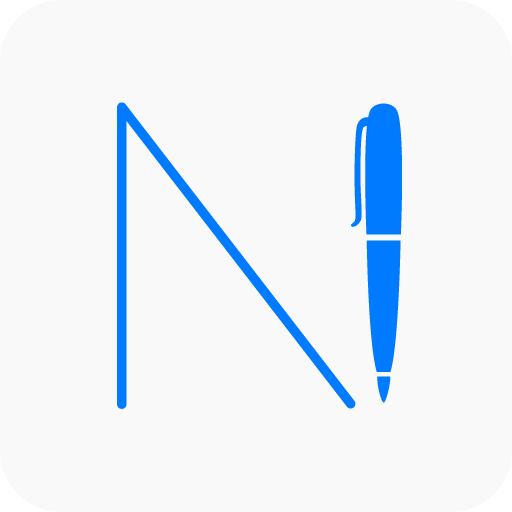Memo Widget (to-dos&ideas)
Gioca su PC con BlueStacks: la piattaforma di gioco Android, considerata affidabile da oltre 500 milioni di giocatori.
Pagina modificata il: 10 febbraio 2020
Play Memo Widget (to-dos&ideas) on PC
With MemoWidget, you can easily create and display memos on your phone.
Try MemoWidget to remind yourself of important events or just to decorate your personal home screen.
Main features:
- Powerful Memo Widget
- To-do Task Management
- Memo shown on Status bar
- Color Settings by Memo
- Color Group
Various color settings
Set different colors by memo!
Color Group
You can collect and view memos by color!
Widget size Options
1x1, 2x1, 2x2, 4x1, 4x2, 4x4, 5x1, 5x2, 5x5 and adjustable size
Customization Options
Text size & color, background color, border color
transparent background, text-shadow
Bold, italic, underline
Text alignment (left, right, vertical (upper, center, lower))
How to display memo on home screen
Home Screen > Press and hold onto screen > Widgets > MemoWidget
If you installed the app on SD card, the app will not work.
Gioca Memo Widget (to-dos&ideas) su PC. È facile iniziare.
-
Scarica e installa BlueStacks sul tuo PC
-
Completa l'accesso a Google per accedere al Play Store o eseguilo in un secondo momento
-
Cerca Memo Widget (to-dos&ideas) nella barra di ricerca nell'angolo in alto a destra
-
Fai clic per installare Memo Widget (to-dos&ideas) dai risultati della ricerca
-
Completa l'accesso a Google (se hai saltato il passaggio 2) per installare Memo Widget (to-dos&ideas)
-
Fai clic sull'icona Memo Widget (to-dos&ideas) nella schermata principale per iniziare a giocare