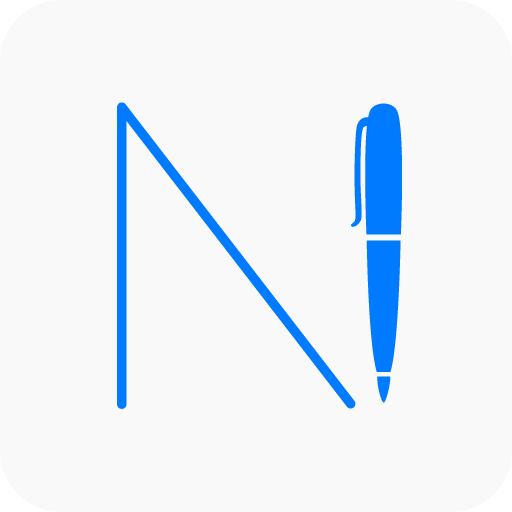Memo Widget (to-dos&ideas)
Graj na PC z BlueStacks – Platforma gamingowa Android, która uzyskała zaufanie ponad 500 milionów graczy!
Strona zmodyfikowana w dniu: 10 lutego 2020
Play Memo Widget (to-dos&ideas) on PC
With MemoWidget, you can easily create and display memos on your phone.
Try MemoWidget to remind yourself of important events or just to decorate your personal home screen.
Main features:
- Powerful Memo Widget
- To-do Task Management
- Memo shown on Status bar
- Color Settings by Memo
- Color Group
Various color settings
Set different colors by memo!
Color Group
You can collect and view memos by color!
Widget size Options
1x1, 2x1, 2x2, 4x1, 4x2, 4x4, 5x1, 5x2, 5x5 and adjustable size
Customization Options
Text size & color, background color, border color
transparent background, text-shadow
Bold, italic, underline
Text alignment (left, right, vertical (upper, center, lower))
How to display memo on home screen
Home Screen > Press and hold onto screen > Widgets > MemoWidget
If you installed the app on SD card, the app will not work.
Zagraj w Memo Widget (to-dos&ideas) na PC. To takie proste.
-
Pobierz i zainstaluj BlueStacks na PC
-
Zakończ pomyślnie ustawienie Google, aby otrzymać dostęp do sklepu Play, albo zrób to później.
-
Wyszukaj Memo Widget (to-dos&ideas) w pasku wyszukiwania w prawym górnym rogu.
-
Kliknij, aby zainstalować Memo Widget (to-dos&ideas) z wyników wyszukiwania
-
Ukończ pomyślnie rejestrację Google (jeśli krok 2 został pominięty) aby zainstalować Memo Widget (to-dos&ideas)
-
Klinij w ikonę Memo Widget (to-dos&ideas) na ekranie startowym, aby zacząć grę