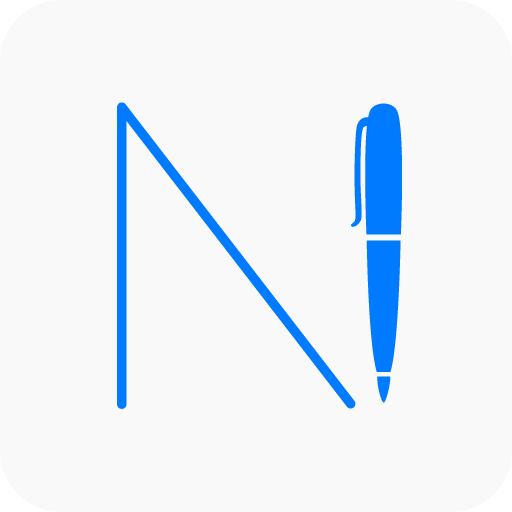Memo Widget (to-dos&ideas)
500M + oyuncunun güvendiği Android Oyun Platformu, BlueStacks ile PC'de oynayın.
Sayfa Değiştirilme tarihi: 10 Şubat 2020
Play Memo Widget (to-dos&ideas) on PC
With MemoWidget, you can easily create and display memos on your phone.
Try MemoWidget to remind yourself of important events or just to decorate your personal home screen.
Main features:
- Powerful Memo Widget
- To-do Task Management
- Memo shown on Status bar
- Color Settings by Memo
- Color Group
Various color settings
Set different colors by memo!
Color Group
You can collect and view memos by color!
Widget size Options
1x1, 2x1, 2x2, 4x1, 4x2, 4x4, 5x1, 5x2, 5x5 and adjustable size
Customization Options
Text size & color, background color, border color
transparent background, text-shadow
Bold, italic, underline
Text alignment (left, right, vertical (upper, center, lower))
How to display memo on home screen
Home Screen > Press and hold onto screen > Widgets > MemoWidget
If you installed the app on SD card, the app will not work.
Memo Widget (to-dos&ideas) oyununu PC'de oyna. Başlamak çok kolay.
-
BlueStacks'i PC'nize İndirin ve Yükleyin
-
Play Store'a erişmek için Google girişi yapın ya da daha sonraya bırakın.
-
Sağ üst köşeye Memo Widget (to-dos&ideas) yazarak arayın.
-
Memo Widget (to-dos&ideas) uygulamasını arama sonuçlarından indirmek için tıklayın.
-
(iEğer Adım 2'yi atladıysanız) Memo Widget (to-dos&ideas) uygulamasını yüklemek için Google'a giriş yapın.
-
Oynatmaya başlatmak için ekrandaki Memo Widget (to-dos&ideas) ikonuna tıklayın.