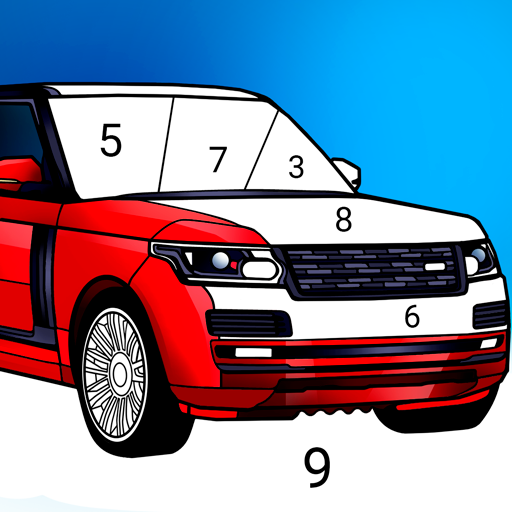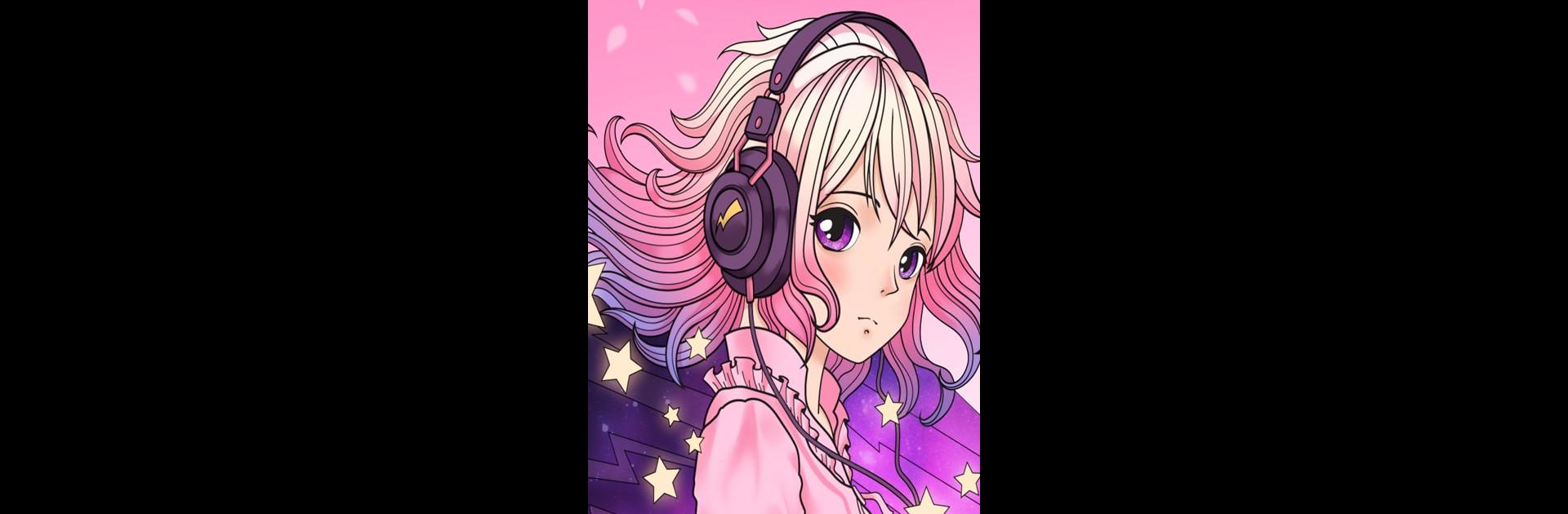

アニメマンガの塗り絵
BlueStacksを使ってPCでプレイ - 5憶以上のユーザーが愛用している高機能Androidゲーミングプラットフォーム
Play Anime Games Coloring Book on PC or Mac
Anime Games Coloring Book is a Puzzle game developed by Abovegames. BlueStacks app player is the best Android emulator to play this Android game on your PC or Mac for an immersive gaming experience.
About the Game
Anime Games Coloring Book, crafted by Abovegames, offers a vibrant escape into the enchanting worlds of anime, manga, and cartoons. Expect a journey through high school love stories and Tokyo’s romantic streets, all waiting for your creative touch. Whether it’s dressing up anime girls or painting chibi characters, each page is bursting with excitement.
Game Features
- Endless Creativity: Explore a vast range of designs, from kimonos to modern fashion outfits, allowing your inner designer to thrive.
- Offline Gameplay: No internet? No problem. Enjoy this coloring adventure anywhere, anytime.
- Family-Friendly Fun: Welcoming for all ages, there’s a coloring page for everyone, from adorable little girls to charming anime princes.
- Educational Enjoyment: Enhance your creativity and decision-making skills through engaging, stress-free coloring.
Anime Games Coloring Book isn’t just a puzzle—it’s a canvas for your imagination, blending art with leisurely play. Explore new dimensions of creativity on BlueStacks today!
アニメマンガの塗り絵をPCでプレイ
-
BlueStacksをダウンロードしてPCにインストールします。
-
GoogleにサインインしてGoogle Play ストアにアクセスします。(こちらの操作は後で行っても問題ありません)
-
右上の検索バーにアニメマンガの塗り絵を入力して検索します。
-
クリックして検索結果からアニメマンガの塗り絵をインストールします。
-
Googleサインインを完了してアニメマンガの塗り絵をインストールします。※手順2を飛ばしていた場合
-
ホーム画面にてアニメマンガの塗り絵のアイコンをクリックしてアプリを起動します。