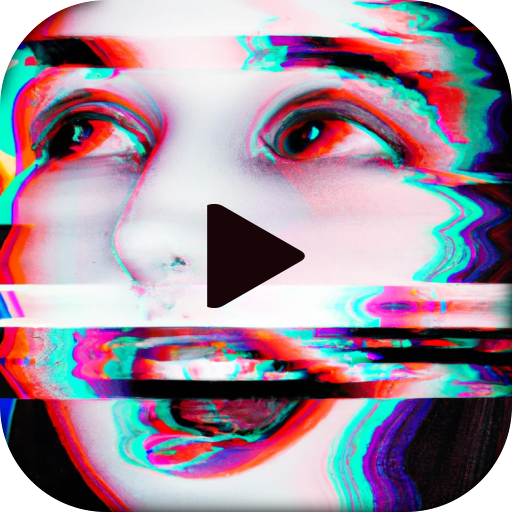Action Effects Wizard - Be Your Own Movie Director
BlueStacksを使ってPCでプレイ - 5憶以上のユーザーが愛用している高機能Androidゲーミングプラットフォーム
Play Action Effects Wizard - Be Your Own Movie Director on PC
Become the director of your very own Hollywood blockbuster. With Effects Wizard, you can star and direct in your own action movie. Be the hero you always wanted to be by unleashing your creative side with this video editor designed to bring your ideas to life.
It’s easy: Choose your effect, record or import a video, and let Effects Wizard perform its magic.
With over 30 effects designed to bring out your inner movie director, you can impress your friends and wow your family.
FEATURES:
* Over 30 special effects for you to film
* Sound FX for all the action effects
* Easy sharing to all popular social networks
* Your own film archive where you can store your movies
Action Effects Wizard - Be Your Own Movie DirectorをPCでプレイ
-
BlueStacksをダウンロードしてPCにインストールします。
-
GoogleにサインインしてGoogle Play ストアにアクセスします。(こちらの操作は後で行っても問題ありません)
-
右上の検索バーにAction Effects Wizard - Be Your Own Movie Directorを入力して検索します。
-
クリックして検索結果からAction Effects Wizard - Be Your Own Movie Directorをインストールします。
-
Googleサインインを完了してAction Effects Wizard - Be Your Own Movie Directorをインストールします。※手順2を飛ばしていた場合
-
ホーム画面にてAction Effects Wizard - Be Your Own Movie Directorのアイコンをクリックしてアプリを起動します。