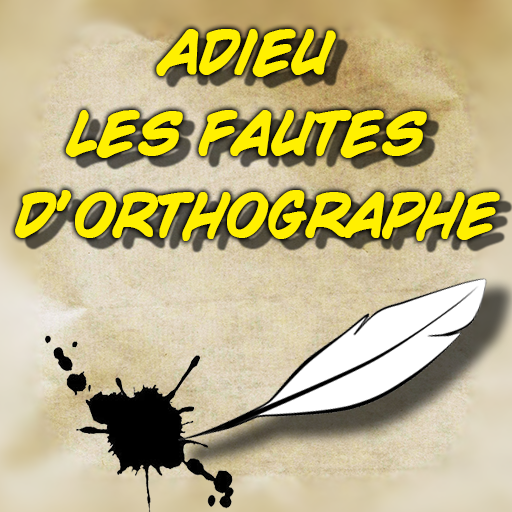Articles Le La
Play on PC with BlueStacks – the Android Gaming Platform, trusted by 500M+ gamers.
Page Modified on: August 6, 2021
Play Articles Le La on PC
The user chooses which article to substitute for the word. After the answer, the program says the correct answer and moves on to the next word.
For any word, you can see the description and translation.
You can change the list of words for testing and view statistics of correct answers for each word.
It is possible to find a word in the dictionary and listen to it.
Play Articles Le La on PC. It’s easy to get started.
-
Download and install BlueStacks on your PC
-
Complete Google sign-in to access the Play Store, or do it later
-
Look for Articles Le La in the search bar at the top right corner
-
Click to install Articles Le La from the search results
-
Complete Google sign-in (if you skipped step 2) to install Articles Le La
-
Click the Articles Le La icon on the home screen to start playing