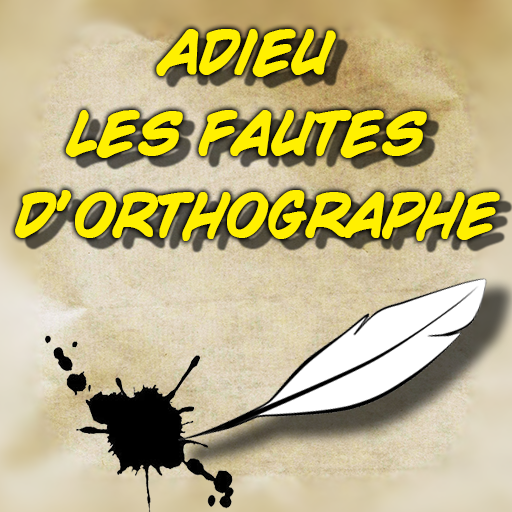Articles Le La
Jouez sur PC avec BlueStacks - la plate-forme de jeu Android, approuvée par + 500M de joueurs.
Page Modifiée le: 6 août 2021
Play Articles Le La on PC
The user chooses which article to substitute for the word. After the answer, the program says the correct answer and moves on to the next word.
For any word, you can see the description and translation.
You can change the list of words for testing and view statistics of correct answers for each word.
It is possible to find a word in the dictionary and listen to it.
Jouez à Articles Le La sur PC. C'est facile de commencer.
-
Téléchargez et installez BlueStacks sur votre PC
-
Connectez-vous à Google pour accéder au Play Store ou faites-le plus tard
-
Recherchez Articles Le La dans la barre de recherche dans le coin supérieur droit
-
Cliquez pour installer Articles Le La à partir des résultats de la recherche
-
Connectez-vous à Google (si vous avez ignoré l'étape 2) pour installer Articles Le La
-
Cliquez sur l'icône Articles Le La sur l'écran d'accueil pour commencer à jouer