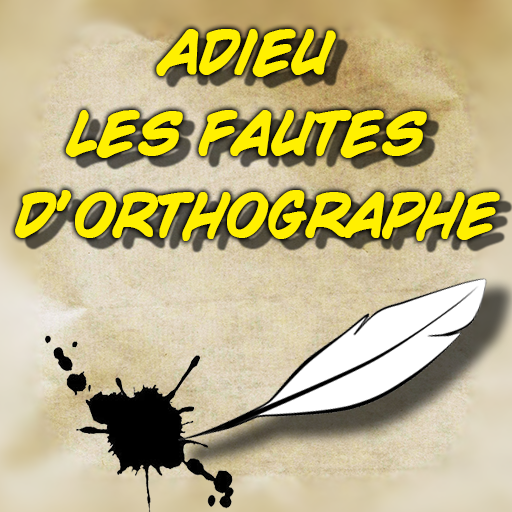Articles Le La
Graj na PC z BlueStacks – Platforma gamingowa Android, która uzyskała zaufanie ponad 500 milionów graczy!
Strona zmodyfikowana w dniu: 6 sierpnia 2021
Play Articles Le La on PC
The user chooses which article to substitute for the word. After the answer, the program says the correct answer and moves on to the next word.
For any word, you can see the description and translation.
You can change the list of words for testing and view statistics of correct answers for each word.
It is possible to find a word in the dictionary and listen to it.
Zagraj w Articles Le La na PC. To takie proste.
-
Pobierz i zainstaluj BlueStacks na PC
-
Zakończ pomyślnie ustawienie Google, aby otrzymać dostęp do sklepu Play, albo zrób to później.
-
Wyszukaj Articles Le La w pasku wyszukiwania w prawym górnym rogu.
-
Kliknij, aby zainstalować Articles Le La z wyników wyszukiwania
-
Ukończ pomyślnie rejestrację Google (jeśli krok 2 został pominięty) aby zainstalować Articles Le La
-
Klinij w ikonę Articles Le La na ekranie startowym, aby zacząć grę