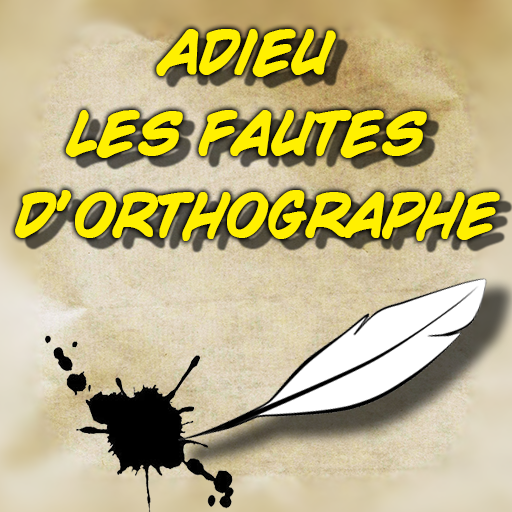Artigos Le La
Jogue no PC com BlueStacks - A Plataforma de Jogos Android, confiada por mais de 500 milhões de jogadores.
Página modificada em: 6 de agosto de 2021
Play Articles Le La on PC
The user chooses which article to substitute for the word. After the answer, the program says the correct answer and moves on to the next word.
For any word, you can see the description and translation.
You can change the list of words for testing and view statistics of correct answers for each word.
It is possible to find a word in the dictionary and listen to it.
Jogue Artigos Le La no PC. É fácil começar.
-
Baixe e instale o BlueStacks no seu PC
-
Conclua o login do Google para acessar a Play Store ou faça isso mais tarde
-
Procure por Artigos Le La na barra de pesquisa no canto superior direito
-
Clique para instalar Artigos Le La a partir dos resultados da pesquisa
-
Conclua o login do Google (caso você pulou a etapa 2) para instalar o Artigos Le La
-
Clique no ícone do Artigos Le La na tela inicial para começar a jogar