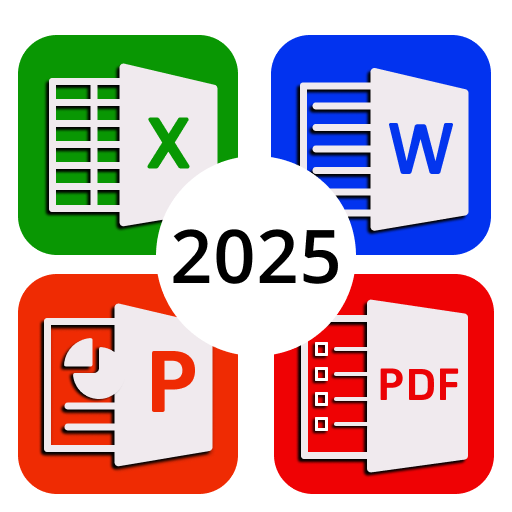Volume Booster - Sound Booster
Music & Audio | ZipoApps
在電腦上使用BlueStacks –受到5億以上的遊戲玩家所信任的Android遊戲平台。
Play Volume Booster for Android on PC
Sound amplifier will help you to increase volume levels on your device. With the sound booster, you will have a louder volume instantly. Using sound maximizer is the easiest way to boost volume on speakers and headphones.
Volume Booster for Android is a simple and fast way to boost volume on your android device. The sound amplifier is helpful to achieve louder movies, louder audiobooks, and louder music.
Great Features of Volume Booster - Sound Amplifier
★ Super volume up - boost volume instantly
★ Music volume booster - Increase your music volume easily
★ Increase your voice call audio
★ Scale up and down the audio to suit your needs
★ Bass booster - Improve bass and woofer and feel the bass
★ Speaker booster - louder volume on your speakers
★ Music volume booster for your headphones
Powerful Sounds Booster - Boost volume instantly on your device!
❤️💛💚 Start using Volume Booster For Android - Speaker Booster & Sound Amplifier for a louder volume and make your music sound like never before! ❤️💛💚
Volume Booster for Android will boost volume into the high frequencies. With our sound amplifier, you will make all your devices' sounds much clearer and stronger.
★ Volume booster for Headphones helps you to boost volume quickly.
★ No need to root your device for louder volume.
★ Android volume booster helps your devices to enhance voice call audio volume.
★ Volume booster for Android works on all Android devices.
★ Sound amplifier for your device’s instant louder volume.
★ If you are still looking for a way how to make volume louder on android? You found the solution: Volume Booster for Android works like a charm.
★ Speaker Booster - The application helps you to increase speaker volume on all Android devices.
★ Sound Booster can enhance volume loudness instantly.
This speaker volume booster for headphones can also enable you to control volume by increasing or decreasing the volume frequency through the up-down button.
Volume Booster is the ultimate sound amplifier for the instant volume boost!
Disclaimer:
Volume Booster for Android is a unique tool to boost volume on your device. As the speaker booster for louder volume, the app can damage your speakers and eardrums due to high frequency. After downloading the volume booster, you agree that we are not responsible for any destruction or damage of hardware, software, or hearing when you move toward installation. You are using it at your own risk.
Be careful! We are not responsible for your device and health. Do not listen to music in headphones for a long time. Not all devices support this software. Try it at your own risk and see if yours works.
With our sound amplifier, you will have a louder volume on your headphones and speakers instantly. Boost volume to your desired levels! 🔊
Volume Booster for Android is a simple and fast way to boost volume on your android device. The sound amplifier is helpful to achieve louder movies, louder audiobooks, and louder music.
Great Features of Volume Booster - Sound Amplifier
★ Super volume up - boost volume instantly
★ Music volume booster - Increase your music volume easily
★ Increase your voice call audio
★ Scale up and down the audio to suit your needs
★ Bass booster - Improve bass and woofer and feel the bass
★ Speaker booster - louder volume on your speakers
★ Music volume booster for your headphones
Powerful Sounds Booster - Boost volume instantly on your device!
❤️💛💚 Start using Volume Booster For Android - Speaker Booster & Sound Amplifier for a louder volume and make your music sound like never before! ❤️💛💚
Sound Booster for Android! 💯
Volume Booster for Android will boost volume into the high frequencies. With our sound amplifier, you will make all your devices' sounds much clearer and stronger.
★ Volume booster for Headphones helps you to boost volume quickly.
★ No need to root your device for louder volume.
★ Android volume booster helps your devices to enhance voice call audio volume.
★ Volume booster for Android works on all Android devices.
★ Sound amplifier for your device’s instant louder volume.
★ If you are still looking for a way how to make volume louder on android? You found the solution: Volume Booster for Android works like a charm.
★ Speaker Booster - The application helps you to increase speaker volume on all Android devices.
★ Sound Booster can enhance volume loudness instantly.
This speaker volume booster for headphones can also enable you to control volume by increasing or decreasing the volume frequency through the up-down button.
⭐ The one and only Sound Booster for Android you'll ever need!
Volume Booster is the ultimate sound amplifier for the instant volume boost!
Disclaimer:
Volume Booster for Android is a unique tool to boost volume on your device. As the speaker booster for louder volume, the app can damage your speakers and eardrums due to high frequency. After downloading the volume booster, you agree that we are not responsible for any destruction or damage of hardware, software, or hearing when you move toward installation. You are using it at your own risk.
Be careful! We are not responsible for your device and health. Do not listen to music in headphones for a long time. Not all devices support this software. Try it at your own risk and see if yours works.
With our sound amplifier, you will have a louder volume on your headphones and speakers instantly. Boost volume to your desired levels! 🔊
在電腦上遊玩Volume Booster - Sound Booster . 輕易上手.
-
在您的電腦上下載並安裝BlueStacks
-
完成Google登入後即可訪問Play商店,或等你需要訪問Play商店十再登入
-
在右上角的搜索欄中尋找 Volume Booster - Sound Booster
-
點擊以從搜索結果中安裝 Volume Booster - Sound Booster
-
完成Google登入(如果您跳過了步驟2),以安裝 Volume Booster - Sound Booster
-
在首頁畫面中點擊 Volume Booster - Sound Booster 圖標來啟動遊戲