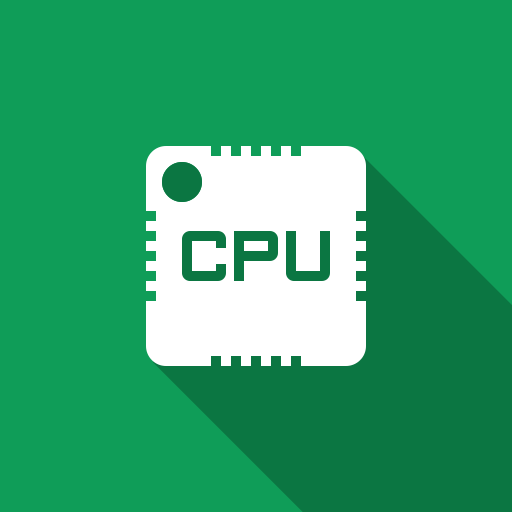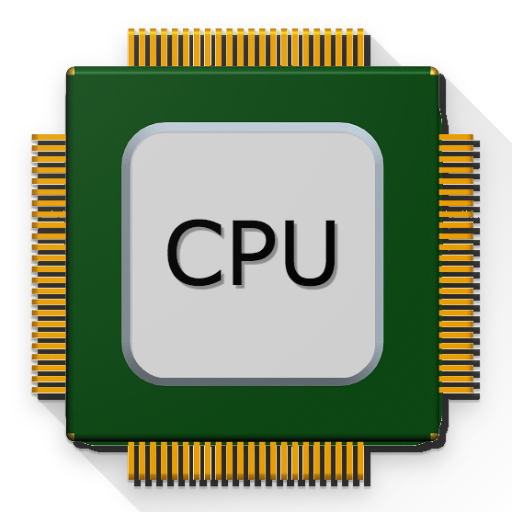
CPU X - Device & System info
Play on PC with BlueStacks – the Android Gaming Platform, trusted by 500M+ gamers.
Page Modified on: Aug 29, 2024
Play CPU X - Device & System info on PC
You can discuss with technology enthusiasts around the world to exchange ideas and share knowledge. You can ask questions and give answers.
FEATURES
• Device Specifications - Get most complete information about your device
like processor, cores, speed, model, RAM, camera, sensors etc.
• Search Smartphones - See most detailed specifications of Android
smartphones.
• Internet Speed Monitor - See current download & upload speed in
notifications and combined speed in status bar.
• Battery Monitor - See charging or discharging electric current in milliampere
and temperature of battery in notifications.
• News and Articles - Latest technology updates and informative articles.
• Question/answer forum - a special dedicated forum to answer your
queries.
• Tests - test your device's functionalities like Display, Multitouch, Ear
Speaker, Loudspeaker, Vibration, Wi-Fi, Bluetooth, Fingerprint, Volume
Buttons, Flashlight, Headset Jack and Charging Port.
• Tools
• Ruler - an accurate linear scale for distance measurement in centimetre and
inches.
• Compass - a useful tool shows magnetic north of Earth using magnetic
sensor in device.
• Bubble level - A tool designed to indicate whether a surface levelled or not
in horizontal plane .
• Emergency signal - Coloured screen light with text to signal in emergency
situations.
• Widget - a semi transparent widget on home screen displays at-a-glance information of device's important status.
Play CPU X - Device & System info on PC. It’s easy to get started.
-
Download and install BlueStacks on your PC
-
Complete Google sign-in to access the Play Store, or do it later
-
Look for CPU X - Device & System info in the search bar at the top right corner
-
Click to install CPU X - Device & System info from the search results
-
Complete Google sign-in (if you skipped step 2) to install CPU X - Device & System info
-
Click the CPU X - Device & System info icon on the home screen to start playing