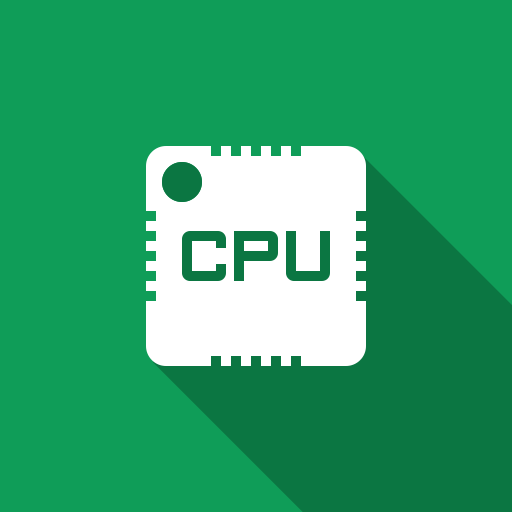中央處理器 - 手機和系統信息
工具 | Absut
在電腦上使用BlueStacks –受到5億以上的遊戲玩家所信任的Android遊戲平台。
Play CPU X - Device & System info on PC
CPU X shows complete information about devices like processor, cores, speed, model, RAM, camera, sensors etc. See most detailed specifications of other Android smartphones.
You can discuss with technology enthusiasts around the world to exchange ideas and share knowledge. You can ask questions and give answers.
FEATURES
• Device Specifications - Get most complete information about your device
like processor, cores, speed, model, RAM, camera, sensors etc.
• Search Smartphones - See most detailed specifications of Android
smartphones.
• Internet Speed Monitor - See current download & upload speed in
notifications and combined speed in status bar.
• Battery Monitor - See charging or discharging electric current in milliampere
and temperature of battery in notifications.
• News and Articles - Latest technology updates and informative articles.
• Question/answer forum - a special dedicated forum to answer your
queries.
• Tests - test your device's functionalities like Display, Multitouch, Ear
Speaker, Loudspeaker, Vibration, Wi-Fi, Bluetooth, Fingerprint, Volume
Buttons, Flashlight, Headset Jack and Charging Port.
• Tools
• Ruler - an accurate linear scale for distance measurement in centimetre and
inches.
• Compass - a useful tool shows magnetic north of Earth using magnetic
sensor in device.
• Bubble level - A tool designed to indicate whether a surface levelled or not
in horizontal plane .
• Emergency signal - Coloured screen light with text to signal in emergency
situations.
• Widget - a semi transparent widget on home screen displays at-a-glance information of device's important status.
You can discuss with technology enthusiasts around the world to exchange ideas and share knowledge. You can ask questions and give answers.
FEATURES
• Device Specifications - Get most complete information about your device
like processor, cores, speed, model, RAM, camera, sensors etc.
• Search Smartphones - See most detailed specifications of Android
smartphones.
• Internet Speed Monitor - See current download & upload speed in
notifications and combined speed in status bar.
• Battery Monitor - See charging or discharging electric current in milliampere
and temperature of battery in notifications.
• News and Articles - Latest technology updates and informative articles.
• Question/answer forum - a special dedicated forum to answer your
queries.
• Tests - test your device's functionalities like Display, Multitouch, Ear
Speaker, Loudspeaker, Vibration, Wi-Fi, Bluetooth, Fingerprint, Volume
Buttons, Flashlight, Headset Jack and Charging Port.
• Tools
• Ruler - an accurate linear scale for distance measurement in centimetre and
inches.
• Compass - a useful tool shows magnetic north of Earth using magnetic
sensor in device.
• Bubble level - A tool designed to indicate whether a surface levelled or not
in horizontal plane .
• Emergency signal - Coloured screen light with text to signal in emergency
situations.
• Widget - a semi transparent widget on home screen displays at-a-glance information of device's important status.
在電腦上遊玩中央處理器 - 手機和系統信息 . 輕易上手.
-
在您的電腦上下載並安裝BlueStacks
-
完成Google登入後即可訪問Play商店,或等你需要訪問Play商店十再登入
-
在右上角的搜索欄中尋找 中央處理器 - 手機和系統信息
-
點擊以從搜索結果中安裝 中央處理器 - 手機和系統信息
-
完成Google登入(如果您跳過了步驟2),以安裝 中央處理器 - 手機和系統信息
-
在首頁畫面中點擊 中央處理器 - 手機和系統信息 圖標來啟動遊戲