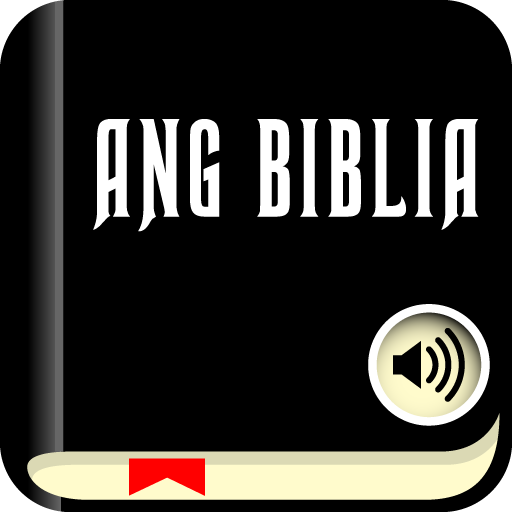ABS-CBN News
Play on PC with BlueStacks – the Android Gaming Platform, trusted by 500M+ gamers.
Page Modified on: November 25, 2019
Play ABS-CBN News on PC
Features:
Customize your newsfeed.
Add or remove topics, and save articles for later.
Get breaking news when it happens.
Receive news alerts in real time.
Stay updated!
Watch the latest videos and read up on what’s trending.
Install the app in smartphone device for the best experience.
Download the app now!
Play ABS-CBN News on PC. It’s easy to get started.
-
Download and install BlueStacks on your PC
-
Complete Google sign-in to access the Play Store, or do it later
-
Look for ABS-CBN News in the search bar at the top right corner
-
Click to install ABS-CBN News from the search results
-
Complete Google sign-in (if you skipped step 2) to install ABS-CBN News
-
Click the ABS-CBN News icon on the home screen to start playing