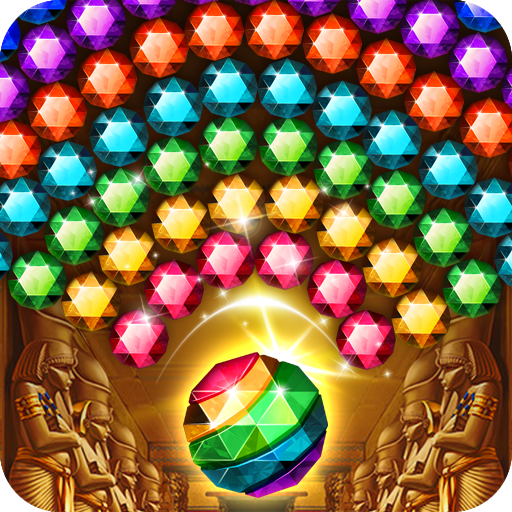Bubble Shooter Classic
العب على الكمبيوتر الشخصي مع BlueStacks - نظام أندرويد للألعاب ، موثوق به من قبل أكثر من 500 مليون لاعب.
تم تعديل الصفحة في: 2 يوليو 2019
Play Bubble Shooter Classic on PC
Features:
♦ Experience one of the most popular marble-popping games
♦ Choose among 4 difficulty levels
♦ 2 game modes: Strategy and Arcade
♦ Get tons of fun and countless quantity of levels
♦ An exciting Match-3 adventure starts here!
Clear each stage by making groups of 3 or more like colored bubbles and progress forward. Or get the highest score in the Collector mode to hit the TOP 10 global leader board. Enjoy fascinating gameplay mechanics: aim carefully and plan two steps ahead as you advance in Sniper Mode; choose Arcade mode and enjoy fast-paced challenge. 4 difficulty levels from Novice to Master make game interesting for players of all ages. Every time you start the game you get a completely unique match three level, so the possibilities are endless!
العب Bubble Shooter Classic على جهاز الكمبيوتر. من السهل البدء.
-
قم بتنزيل BlueStacks وتثبيته على جهاز الكمبيوتر الخاص بك
-
أكمل تسجيل الدخول إلى Google للوصول إلى متجر Play ، أو قم بذلك لاحقًا
-
ابحث عن Bubble Shooter Classic في شريط البحث أعلى الزاوية اليمنى
-
انقر لتثبيت Bubble Shooter Classic من نتائج البحث
-
أكمل تسجيل الدخول إلى Google (إذا تخطيت الخطوة 2) لتثبيت Bubble Shooter Classic
-
انقر على أيقونة Bubble Shooter Classic على الشاشة الرئيسية لبدء اللعب