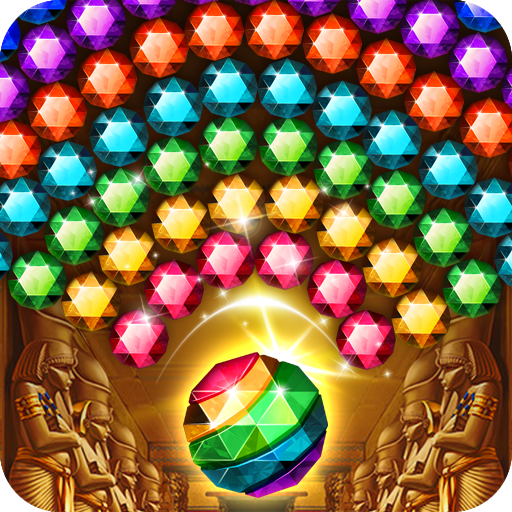Bubble Shooter Classic
Jouez sur PC avec BlueStacks - la plate-forme de jeu Android, approuvée par + 500M de joueurs.
Page Modifiée le: 2 juillet 2019
Play Bubble Shooter Classic on PC
Features:
♦ Experience one of the most popular marble-popping games
♦ Choose among 4 difficulty levels
♦ 2 game modes: Strategy and Arcade
♦ Get tons of fun and countless quantity of levels
♦ An exciting Match-3 adventure starts here!
Clear each stage by making groups of 3 or more like colored bubbles and progress forward. Or get the highest score in the Collector mode to hit the TOP 10 global leader board. Enjoy fascinating gameplay mechanics: aim carefully and plan two steps ahead as you advance in Sniper Mode; choose Arcade mode and enjoy fast-paced challenge. 4 difficulty levels from Novice to Master make game interesting for players of all ages. Every time you start the game you get a completely unique match three level, so the possibilities are endless!
Jouez à Bubble Shooter Classic sur PC. C'est facile de commencer.
-
Téléchargez et installez BlueStacks sur votre PC
-
Connectez-vous à Google pour accéder au Play Store ou faites-le plus tard
-
Recherchez Bubble Shooter Classic dans la barre de recherche dans le coin supérieur droit
-
Cliquez pour installer Bubble Shooter Classic à partir des résultats de la recherche
-
Connectez-vous à Google (si vous avez ignoré l'étape 2) pour installer Bubble Shooter Classic
-
Cliquez sur l'icône Bubble Shooter Classic sur l'écran d'accueil pour commencer à jouer