
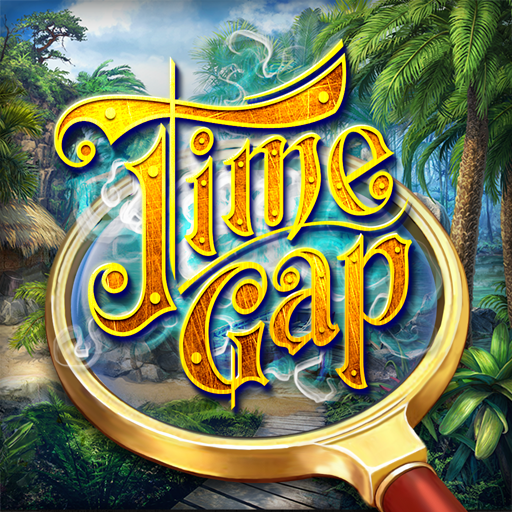
Time Gap: Oggetti nascosti
Gioca su PC con BlueStacks: la piattaforma di gioco Android, considerata affidabile da oltre 500 milioni di giocatori.
Pagina modificata il: 26 ott 2023
Play Time Gap Hidden Object Mystery on PC or Mac
Time Gap Hidden Object Mystery is an adventure game developed by Absolutist Ltd. BlueStacks app player is the best platform to play this Android game on your PC or Mac for an immersive gaming experience.
Play a free puzzle adventure game where you travel the world in search of secrets! Time Gap is one of the few free hidden object games that can be played offline, and it will take you on an exciting journey across the world. As you look for goods and solve riddles, the game will provide you with free updates.
Join a free puzzle adventure and see the globe! If you’re a fan of hidden object games, then embark on a journey filled with secrets from the past. A casual game that blends learning and fun, as you search for and recover long-lost antiquities and relics. You’ll embark on an incredible journey over five countries in this puzzle adventure game.
Play a block game and solve it for coins and crystals. While the skill puzzles aren’t required to progress through the game, they definitely add to the fun.
The puzzle-adventure game offers a wide variety of methods to get in-game currency and vitality without paying any real money. You can enjoy the game without spending a dime for a considerable amount of time.
Gioca Time Gap: Oggetti nascosti su PC. È facile iniziare.
-
Scarica e installa BlueStacks sul tuo PC
-
Completa l'accesso a Google per accedere al Play Store o eseguilo in un secondo momento
-
Cerca Time Gap: Oggetti nascosti nella barra di ricerca nell'angolo in alto a destra
-
Fai clic per installare Time Gap: Oggetti nascosti dai risultati della ricerca
-
Completa l'accesso a Google (se hai saltato il passaggio 2) per installare Time Gap: Oggetti nascosti
-
Fai clic sull'icona Time Gap: Oggetti nascosti nella schermata principale per iniziare a giocare




