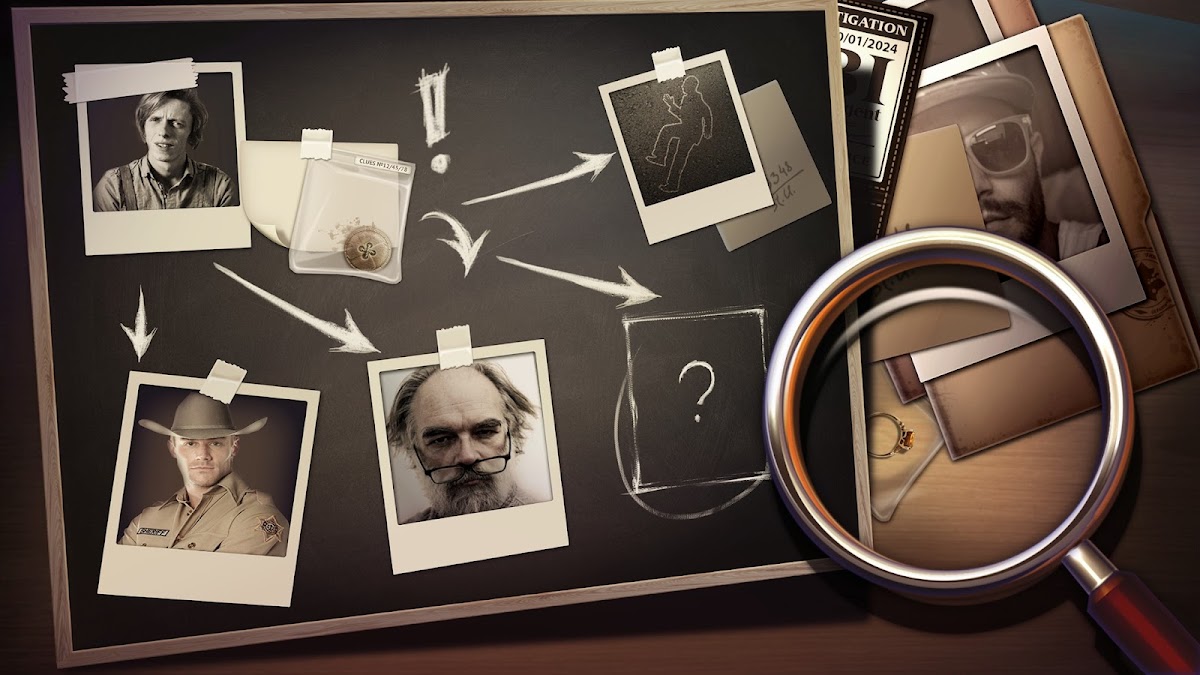
WTF Detective: Crime Games
เล่นบน PC ผ่าน BlueStacks - Android Gaming Platform ที่ได้รับความไว้วางใจจากเกมเมอร์ 500 ล้านคนทั่วโลก
Page Modified on: Nov 7, 2025
เล่น WTF Detective: Crime Games on PC
อย่างน้อยในความคิดของเรา คุณควรเล่นและสร้างเกมของคุณเอง ค้นหาเบาะแสที่ซ่อนอยู่ในฉากวัตถุที่ซ่อนอยู่ที่สมจริง และพยายามติดตามตัวร้ายในเรื่องนักสืบทุกเรื่อง ทุกตอนของเกมเป็นคดีอาญาใหม่ และคดีที่แปลกประหลาด! ทำตามเนื้อเรื่องและตัดสินใจเพื่อจับผู้ร้ายตัวจริงเข้าคุก..
🔍 ด่านวัตถุที่ซ่อนอยู่สร้างขึ้นโดยแฟน ๆ HOG
แฟน ๆ เกมค้นหามักจะมองหาฉากวัตถุที่ซ่อนอยู่ที่สดใสพร้อมสีสันและขนาดของวัตถุที่ซ่อนอยู่ที่เหมือนจริง ดังนั้น เราจึงตั้งใจที่จะสร้างเกมวัตถุที่ซ่อนอยู่ที่สนุกสนานสำหรับผู้ที่มีใจเดียวกัน เรามั่นใจว่าฉากวัตถุที่ซ่อนอยู่ในภาพถ่ายจะแตกต่างกัน โดยมีมุมมองแนวนอนและภาพระยะใกล้ พร้อมสถานที่ในร่มและกลางแจ้งให้สำรวจ โหมดเกมวัตถุที่ซ่อนอยู่ยังมีความหลากหลาย โดยยังคงความท้าทายสำหรับผู้เล่นใหม่และผู้เล่นเดิม
🧩 คอลเลกชันปริศนาที่ต้องไข
เพลิดเพลินไปกับเวลาไขปริศนาที่ผสมผสานกับเนื้อเรื่องของนักสืบได้อย่างลงตัว หากเกมค้นหาวัตถุที่ซ่อนอยู่เน้นไปที่การสืบสวนที่เกิดเหตุ มินิเกมตรรกะจะให้คุณทำงานกับหลักฐาน สัมผัสความเป็นนักสืบตัวจริงในขณะที่คุณถอดรหัสบันทึกของผู้ค้นหาและไฟล์ลับโดยการไขปริศนาจิ๊กซอว์และเกมค้นหาคำ เล่นกับเสียงและพยายามเจาะห้องนิรภัยเพื่อค้นหาความจริงที่ซ่อนอยู่ ดำเนินการวิเคราะห์นิติเวชด้วยปริศนาและมินิเกมอาร์เคดเพิ่มเติมในขณะที่คุณก้าวหน้า
🤝 เล่นกับเพื่อนและแลกเปลี่ยนของขวัญฟรี
แม้แต่เชอร์ล็อก โฮล์มส์ผู้ยิ่งใหญ่ก็ไม่สามารถไขคดีได้หากไม่มีคู่หู ทำไมคุณถึงควรทำ? เชิญเพื่อน ๆ มาร่วมเล่นเกมนักสืบที่น่าตื่นเต้นนี้และค้นพบข้อดีมากมาย แลกเปลี่ยนพลังงานฟรีเพื่อเล่นด่านค้นหาวัตถุที่ซ่อนอยู่และเกมปริศนาเพิ่มเติม รับคะแนนโบนัส และรับเงินสดและสินค้าในเกมในการแข่งขันรายสัปดาห์ นอกจากนี้ ตัวช่วยสัตว์น่ารักยังมอบเหรียญและ XP เพิ่มเติมให้กับคุณได้อีกด้วย ชวนแฟนๆ ละครแนวตำรวจที่คุณรู้จักมาไขคดีอาญาด้วยกันในหนึ่งในเกมผจญภัยค้นหาวัตถุที่ซ่อนอยู่ฟรีที่ดีที่สุด!
สนุกกับ WTF Detective ไหม? เรียนรู้เพิ่มเติมเกี่ยวกับเกมนี้!
Facebook: https://facebook.com/Absolutist.games
เว็บไซต์: https://absolutist.com
YouTube: https://www.youtube.com/@AbsolutistGames
Instagram: https://www.instagram.com/absolutistgames
Twitter: https://twitter.com/absolutistgame
มีคำถามหรือไม่? ติดต่อฝ่ายสนับสนุนด้านเทคนิค ของเราได้ที่ support@absolutist.com
เล่น WTF Detective: Crime Games บน PC ได้ง่ายกว่า
-
ดาวน์โหลดและติดตั้ง BlueStacks บน PC ของคุณ
-
ลงชื่อเข้าใช้แอคเคาท์ Google เพื่อเข้าสู่ Play Store หรือทำในภายหลัง
-
ค้นหา WTF Detective: Crime Games ในช่องค้นหาด้านขวาบนของโปรแกรม
-
คลิกเพื่อติดตั้ง WTF Detective: Crime Games จากผลการค้นหา
-
ลงชื่อเข้าใช้บัญชี Google Account (หากยังไม่ได้ทำในขั้นที่ 2) เพื่อติดตั้ง WTF Detective: Crime Games
-
คลิกที่ไอคอน WTF Detective: Crime Games ในหน้าจอเพื่อเริ่มเล่น

