
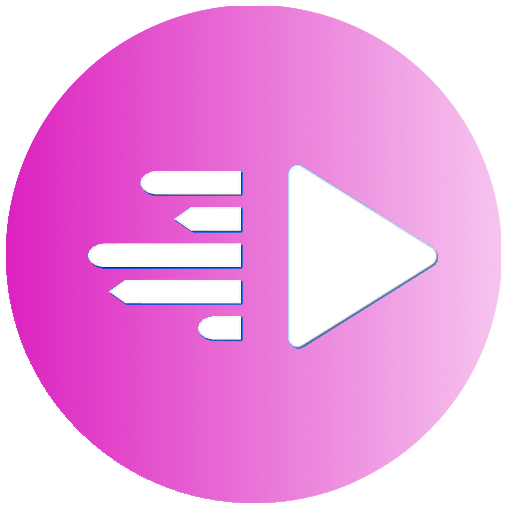
NX Player Pro for TV
Jogue no PC com BlueStacks - A Plataforma de Jogos Android, confiada por mais de 500 milhões de jogadores.
Página modificada em: 9 de fevereiro de 2020
Play NX Player Pro for TV on PC
UI
- Android TV Standard UI, easy to control with RC.
- Support different theme styles.
Management
- Search and list media files as different classifications.
- Create and edit m3u playlist.
- Import external playlist, it can be used to share TV Channels.
- insert UDisk or other storages, it will guide you to manage and play media files.
- Share local media files to network (LAN).
- Access other remote NX Player/NX Player for TV in the same LAN.
Audio Player
- Support mp3, aac, wha and other commonly used audio formats.
- Support different Audio Effects including Bass Boost, Equalizer, Loudness Enhancer and Audio Pitch.
- Support Audio Visualizer.
Video Player
- Support mp4, 3gp, mkv, webm, flv, ts, etc.
- Support HTTP/HTTPS, UDP, HLS, IIS Smooth Streaming, DASH and RTSP.
- Support Subtitle/Closed Caption, PIP and Video Playback Speed.
Image Viewer
- Support Image Slider Show and background music.
GIF Explorer
- Browse online GIFs.
- Download files.
Interaction With Other Apps
- Other apps can find and use NX Player to play a stream.
Jogue NX Player Pro for TV no PC. É fácil começar.
-
Baixe e instale o BlueStacks no seu PC
-
Conclua o login do Google para acessar a Play Store ou faça isso mais tarde
-
Procure por NX Player Pro for TV na barra de pesquisa no canto superior direito
-
Clique para instalar NX Player Pro for TV a partir dos resultados da pesquisa
-
Conclua o login do Google (caso você pulou a etapa 2) para instalar o NX Player Pro for TV
-
Clique no ícone do NX Player Pro for TV na tela inicial para começar a jogar
