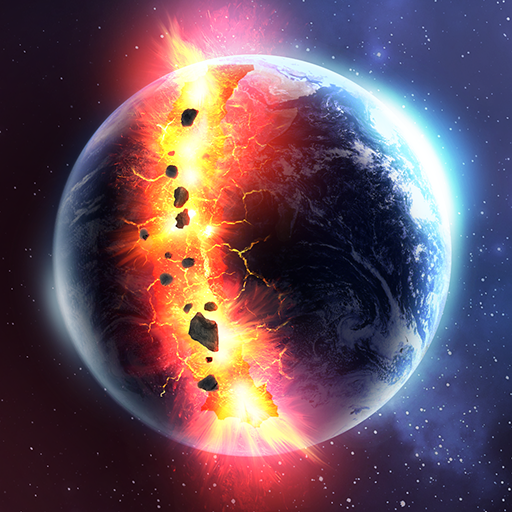Animash: Pembuat Hewan
Mainkan di PC dengan BlueStacks – platform Game-Game Android, dipercaya oleh lebih dari 500 juta gamer.
Halaman Dimodifikasi Aktif: 20 Feb 2025
Play Animash on PC or Mac
Animash is a Casual Game developed by Abstract Software Inc.. BlueStacks app player is the best platform to play this Android Game on your PC or Mac for an immersive Android experience.
Download Animash on PC with BlueStacks and start creating your own unique animals! Imagine blending the striking features of two different animals to form an incredible hybrid creature. With Animash, you can let your imagination run wild and see what fascinating creations you can come up with.
Introducing a cutting-edge algorithm that combines the appearances, characteristics, and powers of two animals, Animash brings the world of animal fusion to your fingertips. Whether you want to merge the grace of a bird with the agility of a cheetah or the strength of a lion with the elegance of a dolphin, the possibilities are endless.
New animal combinations appearing every 3 hours, so there’s always something exciting to discover. Experiment with different combinations and see what kind of unique creatures you can create. Maybe you’ll stumble upon a creature with wings that can swim underwater or a creature with the ability to camouflage like a chameleon. The possibilities are limited only by your imagination.
Downloading Animash on PC with BlueStacks is the key to unlocking this captivating world. The seamless integration with BlueStacks ensures a smooth and immersive gaming experience, allowing you to fully enjoy the process of fusing animals and uncovering their hidden potentials.
Download Animash on PC with BlueStacks today and let your creativity soar as you mix and match animals in ways you never thought possible. Unleash your inner mad scientist and watch as your creations come to life in stunning detail. Get ready to embark on an animal fusion adventure like no other!
Mainkan Animash: Pembuat Hewan di PC Mudah saja memulainya.
-
Unduh dan pasang BlueStacks di PC kamu
-
Selesaikan proses masuk Google untuk mengakses Playstore atau lakukan nanti
-
Cari Animash: Pembuat Hewan di bilah pencarian di pojok kanan atas
-
Klik untuk menginstal Animash: Pembuat Hewan dari hasil pencarian
-
Selesaikan proses masuk Google (jika kamu melewati langkah 2) untuk menginstal Animash: Pembuat Hewan
-
Klik ikon Animash: Pembuat Hewan di layar home untuk membuka gamenya