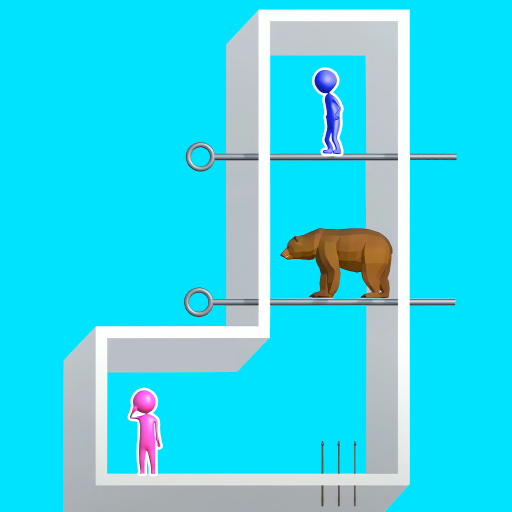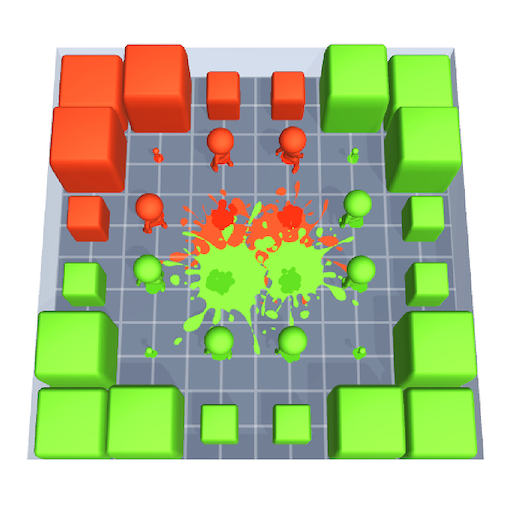
Blocks vs Blocks
BlueStacksを使ってPCでプレイ - 5憶以上のユーザーが愛用している高機能Androidゲーミングプラットフォーム
Play Blocks vs Blocks on PC or Mac
Blocks vs Blocks is a Puzzle game developed by MOONEE PUBLISHING LTD. BlueStacks app player is the best platform to play this Android game on your PC or Mac for an immersive gaming experience.
Blocks vs. Blocks is an exciting new game that will challenge your ability to strategize and put your problem-solving skills to the test. Get ready to unleash your inner strategist! This engrossing game will have you tearing down walls and capturing cells as you progress through the levels, all while competing against other players for control.
The mission is straightforward: to gain a greater advantage in the competition by controlling a larger portion of the map. Blocks vs. Blocks will keep you entertained for a significant amount of time as a result of its engaging gameplay and gratifying animations.
You are going to be tested on your intelligence on a variety of difficult and addicting levels, so get ready to prove that you are as smart as you say you are! In this exciting game of blocks, do you think you have what it takes to come out on top and claim victory? Let’s find out!
Download Blocks vs Blocks on PC with BlueStacks and zzz.
Blocks vs BlocksをPCでプレイ
-
BlueStacksをダウンロードしてPCにインストールします。
-
GoogleにサインインしてGoogle Play ストアにアクセスします。(こちらの操作は後で行っても問題ありません)
-
右上の検索バーにBlocks vs Blocksを入力して検索します。
-
クリックして検索結果からBlocks vs Blocksをインストールします。
-
Googleサインインを完了してBlocks vs Blocksをインストールします。※手順2を飛ばしていた場合
-
ホーム画面にてBlocks vs Blocksのアイコンをクリックしてアプリを起動します。