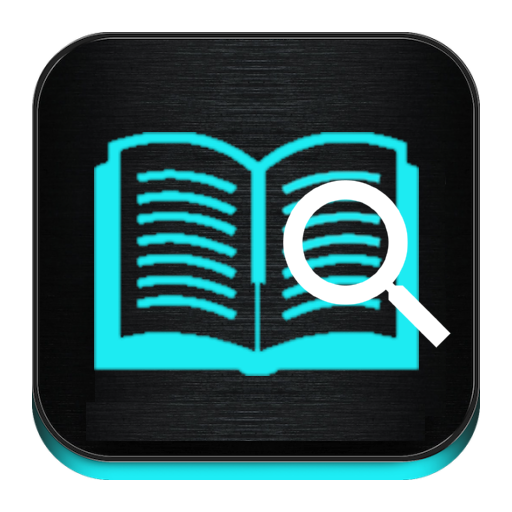Islamic Thinking and Thoughts
Graj na PC z BlueStacks – Platforma gamingowa Android, która uzyskała zaufanie ponad 500 milionów graczy!
Strona zmodyfikowana w dniu: 7 lipca 2020
Play Islamic Thinking and Thoughts on PC
Browse and swipe through the thought cards, bookmarking your favourite cards so you can access them later. Search our extensive database via keywords to find inspiring and thoughtful messages to boost your faith and increase your knowledge. Enable Notifications to get one sent to your phone when your Daily Islamic Thought is ready. Like and Share the thoughts to various platforms and social media to inspire others! (WhatsApp, Facebook & more)
> Follow us on Instagram @IslamicThoughtsApp
> Feedback or concerns? Please feel free to email us at info@Islamicthoughtsapp.com
> Please leave a review and spread the goodness with others to get the rewards of sharing knowledge! Islamic Thinking on various cards, Quran Quotes from swiping cards, Daily Hadith, Muslim, Knowledge, Dua, Arabic English Images Islam
*Requires an Internet Connection to load/search cards. Bookmarked cards can be accessed at anytime with or without Internet Connection.
Privacy Policy
http://www.islamicthoughtsapp.com/privacypolicy.htm
Zagraj w Islamic Thinking and Thoughts na PC. To takie proste.
-
Pobierz i zainstaluj BlueStacks na PC
-
Zakończ pomyślnie ustawienie Google, aby otrzymać dostęp do sklepu Play, albo zrób to później.
-
Wyszukaj Islamic Thinking and Thoughts w pasku wyszukiwania w prawym górnym rogu.
-
Kliknij, aby zainstalować Islamic Thinking and Thoughts z wyników wyszukiwania
-
Ukończ pomyślnie rejestrację Google (jeśli krok 2 został pominięty) aby zainstalować Islamic Thinking and Thoughts
-
Klinij w ikonę Islamic Thinking and Thoughts na ekranie startowym, aby zacząć grę