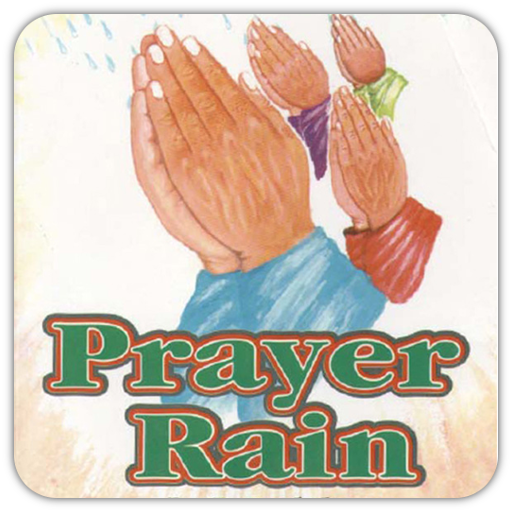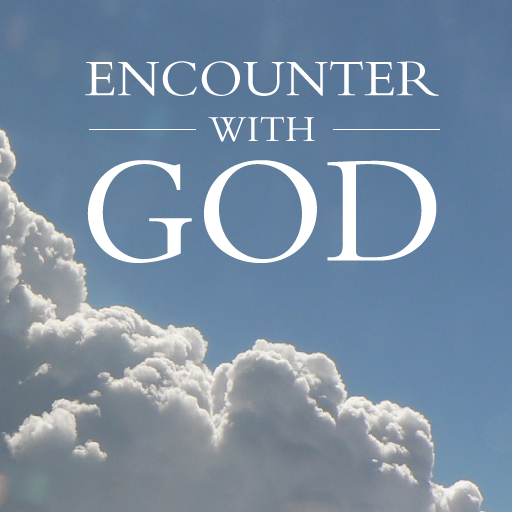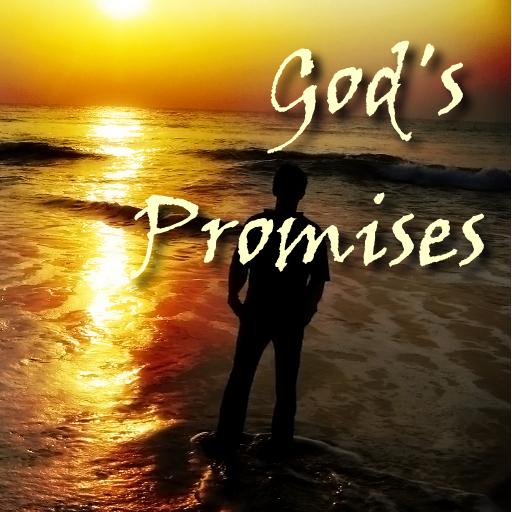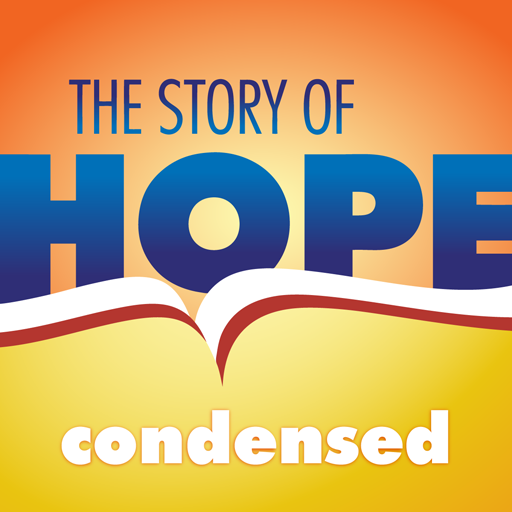
The Story of Hope Condensed
Spiele auf dem PC mit BlueStacks - der Android-Gaming-Plattform, der über 500 Millionen Spieler vertrauen.
Seite geändert am: 22. März 2016
Play The Story of Hope Condensed on PC
Additional features: A (4:34 minutes) video that overviews The Roots of Faith Bible courses and curriculum, information on training and resources for evangelism and discipleship available through Good Soil Evangelism and Discipleship, and information concerning two expanded versions of this app—one that includes 40 Bible events (The Story of Hope) and another that includes 100 Bible events (The Roots of Faith).
Can be used with The Story of Hope Condensed evangelism booklet. http://www.goodsoil.com/resources/the-story-of-hope-condensed
Contact: Info@GoodSoil.com or 1.877.959.2293 for more information.
www.GoodSoil.com
Spiele The Story of Hope Condensed auf dem PC. Der Einstieg ist einfach.
-
Lade BlueStacks herunter und installiere es auf deinem PC
-
Schließe die Google-Anmeldung ab, um auf den Play Store zuzugreifen, oder mache es später
-
Suche in der Suchleiste oben rechts nach The Story of Hope Condensed
-
Klicke hier, um The Story of Hope Condensed aus den Suchergebnissen zu installieren
-
Schließe die Google-Anmeldung ab (wenn du Schritt 2 übersprungen hast), um The Story of Hope Condensed zu installieren.
-
Klicke auf dem Startbildschirm auf das The Story of Hope Condensed Symbol, um mit dem Spielen zu beginnen