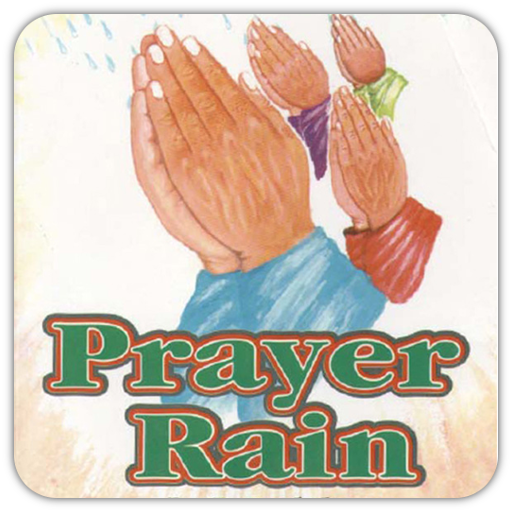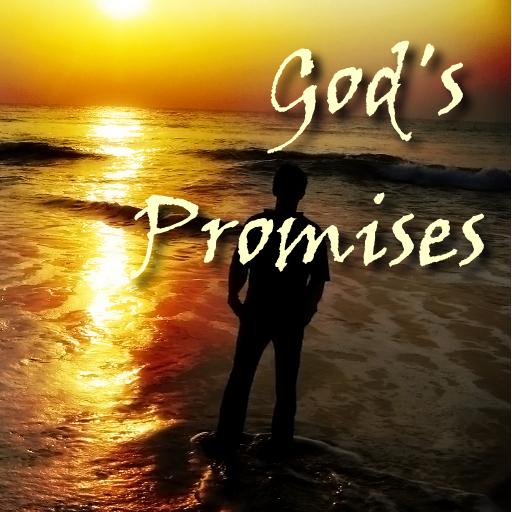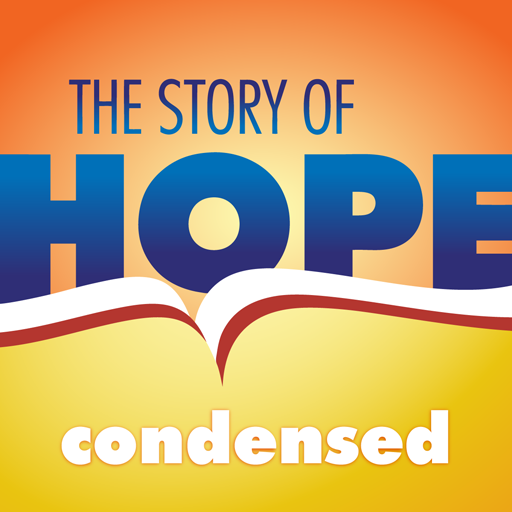
The Story of Hope Condensed
Mainkan di PC dengan BlueStacks – platform Game-Game Android, dipercaya oleh lebih dari 500 juta gamer.
Halaman Dimodifikasi Aktif: 22 Maret 2016
Play The Story of Hope Condensed on PC
Additional features: A (4:34 minutes) video that overviews The Roots of Faith Bible courses and curriculum, information on training and resources for evangelism and discipleship available through Good Soil Evangelism and Discipleship, and information concerning two expanded versions of this app—one that includes 40 Bible events (The Story of Hope) and another that includes 100 Bible events (The Roots of Faith).
Can be used with The Story of Hope Condensed evangelism booklet. http://www.goodsoil.com/resources/the-story-of-hope-condensed
Contact: Info@GoodSoil.com or 1.877.959.2293 for more information.
www.GoodSoil.com
Mainkan The Story of Hope Condensed di PC Mudah saja memulainya.
-
Unduh dan pasang BlueStacks di PC kamu
-
Selesaikan proses masuk Google untuk mengakses Playstore atau lakukan nanti
-
Cari The Story of Hope Condensed di bilah pencarian di pojok kanan atas
-
Klik untuk menginstal The Story of Hope Condensed dari hasil pencarian
-
Selesaikan proses masuk Google (jika kamu melewati langkah 2) untuk menginstal The Story of Hope Condensed
-
Klik ikon The Story of Hope Condensed di layar home untuk membuka gamenya