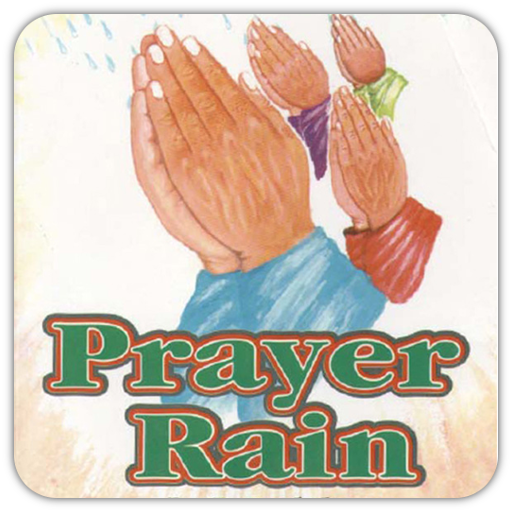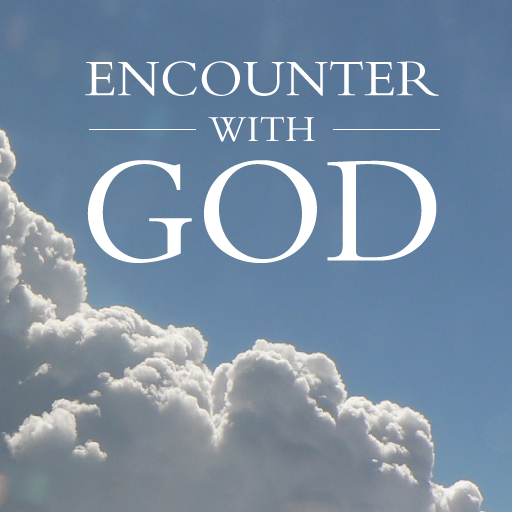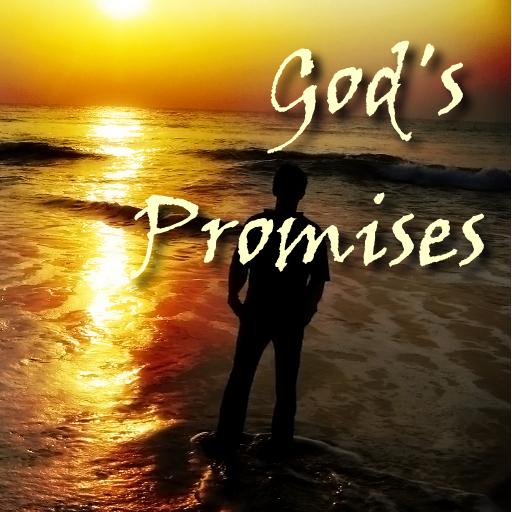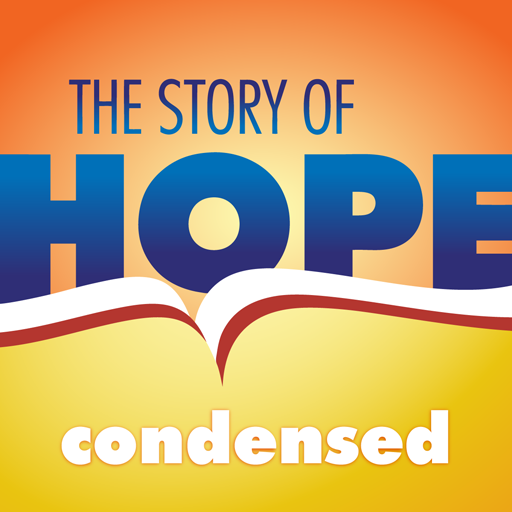
The Story of Hope Condensed
Graj na PC z BlueStacks – Platforma gamingowa Android, która uzyskała zaufanie ponad 500 milionów graczy!
Strona zmodyfikowana w dniu: 22 marca 2016
Play The Story of Hope Condensed on PC
Additional features: A (4:34 minutes) video that overviews The Roots of Faith Bible courses and curriculum, information on training and resources for evangelism and discipleship available through Good Soil Evangelism and Discipleship, and information concerning two expanded versions of this app—one that includes 40 Bible events (The Story of Hope) and another that includes 100 Bible events (The Roots of Faith).
Can be used with The Story of Hope Condensed evangelism booklet. http://www.goodsoil.com/resources/the-story-of-hope-condensed
Contact: Info@GoodSoil.com or 1.877.959.2293 for more information.
www.GoodSoil.com
Zagraj w The Story of Hope Condensed na PC. To takie proste.
-
Pobierz i zainstaluj BlueStacks na PC
-
Zakończ pomyślnie ustawienie Google, aby otrzymać dostęp do sklepu Play, albo zrób to później.
-
Wyszukaj The Story of Hope Condensed w pasku wyszukiwania w prawym górnym rogu.
-
Kliknij, aby zainstalować The Story of Hope Condensed z wyników wyszukiwania
-
Ukończ pomyślnie rejestrację Google (jeśli krok 2 został pominięty) aby zainstalować The Story of Hope Condensed
-
Klinij w ikonę The Story of Hope Condensed na ekranie startowym, aby zacząć grę