
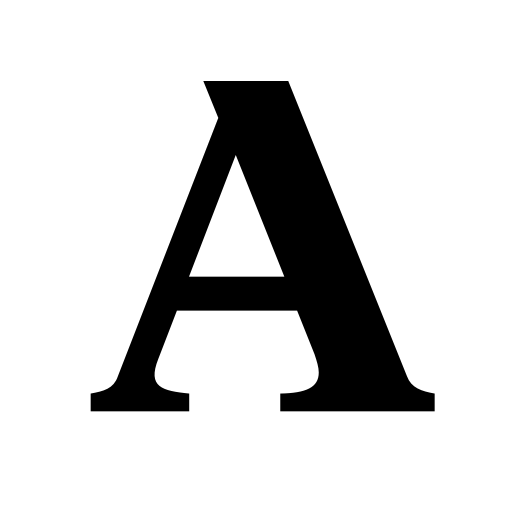
Academia.edu
Graj na PC z BlueStacks – Platforma gamingowa Android, która uzyskała zaufanie ponad 500 milionów graczy!
Strona zmodyfikowana w dniu: 28 lutego 2020
Play Academia.edu on PC
Use the app to:
- Discover and read new research
- See who is reading your papers and profiles
- Search for scholarly research on thousands of topics
- Find and connect with like-minded scholars
- See what friends and colleagues are working on
Academia.edu has over 23 million academic papers to explore from by millions of researchers around the world. Download the app to access your Academia.edu account whenever and wherever your curiosity strikes.
__
Academia.edu Terms of Use: https://www.academia.edu/terms
Zagraj w Academia.edu na PC. To takie proste.
-
Pobierz i zainstaluj BlueStacks na PC
-
Zakończ pomyślnie ustawienie Google, aby otrzymać dostęp do sklepu Play, albo zrób to później.
-
Wyszukaj Academia.edu w pasku wyszukiwania w prawym górnym rogu.
-
Kliknij, aby zainstalować Academia.edu z wyników wyszukiwania
-
Ukończ pomyślnie rejestrację Google (jeśli krok 2 został pominięty) aby zainstalować Academia.edu
-
Klinij w ikonę Academia.edu na ekranie startowym, aby zacząć grę



