
このページには広告が含まれます
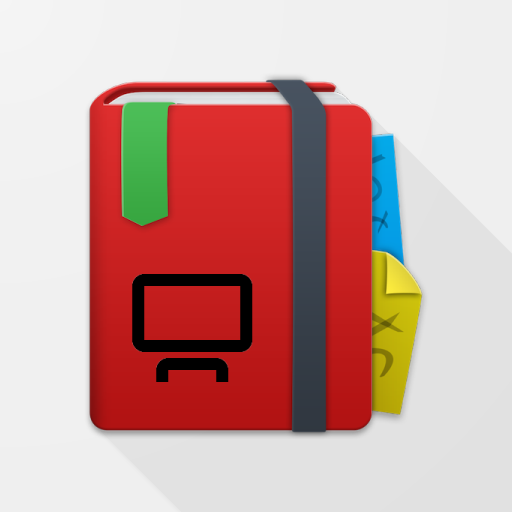
LecturePresentations
仕事効率化 | Acadoid Developer
BlueStacksを使ってPCでプレイ - 5憶以上のユーザーが愛用している高機能Androidゲーミングプラットフォーム
Play LecturePresentations on PC
LecturePresentations is a screencast extension to LectureNotes for presentations while taking handwritten notes using LectureNotes.
It has been designed while having a user at university (or at school) in mind, for instance a lecturer who is using it for presentations while teaching using LectureNotes by writing on the device and projecting the screen content for the audience. However, it has many potential applications outside university, for instance in business or technology.
Its major target devices are tablets with Android 4.2 or later.
NOTE: LecturePresentations cannot be used on its own, it is designed to serve as an extension for LectureNotes and can only be used in conjunction with it. If you wish to show a presentation while taking handwritten notes, launch LectureNotes and start a presentation there.
LecturePresentations uses the Android Presentation API that became available with Android Jelly Bean (MR1) to address secondary displays, so that Android 4.2 or later is required.
User feedback:
We would love to hear from you, please send feedback and feature requests to us by email (devel [a] acadoid.com). If you encounter a problem with the app, please email us and we will do our very best to fix it quickly.
Major features:
* requires only minimal permissions and no internet connection (we do respect your privacy!)
* allows display content to be presented while taking handwritten notes using LectureNotes
It has been designed while having a user at university (or at school) in mind, for instance a lecturer who is using it for presentations while teaching using LectureNotes by writing on the device and projecting the screen content for the audience. However, it has many potential applications outside university, for instance in business or technology.
Its major target devices are tablets with Android 4.2 or later.
NOTE: LecturePresentations cannot be used on its own, it is designed to serve as an extension for LectureNotes and can only be used in conjunction with it. If you wish to show a presentation while taking handwritten notes, launch LectureNotes and start a presentation there.
LecturePresentations uses the Android Presentation API that became available with Android Jelly Bean (MR1) to address secondary displays, so that Android 4.2 or later is required.
User feedback:
We would love to hear from you, please send feedback and feature requests to us by email (devel [a] acadoid.com). If you encounter a problem with the app, please email us and we will do our very best to fix it quickly.
Major features:
* requires only minimal permissions and no internet connection (we do respect your privacy!)
* allows display content to be presented while taking handwritten notes using LectureNotes
LecturePresentationsをPCでプレイ
-
BlueStacksをダウンロードしてPCにインストールします。
-
GoogleにサインインしてGoogle Play ストアにアクセスします。(こちらの操作は後で行っても問題ありません)
-
右上の検索バーにLecturePresentationsを入力して検索します。
-
クリックして検索結果からLecturePresentationsをインストールします。
-
Googleサインインを完了してLecturePresentationsをインストールします。※手順2を飛ばしていた場合
-
ホーム画面にてLecturePresentationsのアイコンをクリックしてアプリを起動します。



