
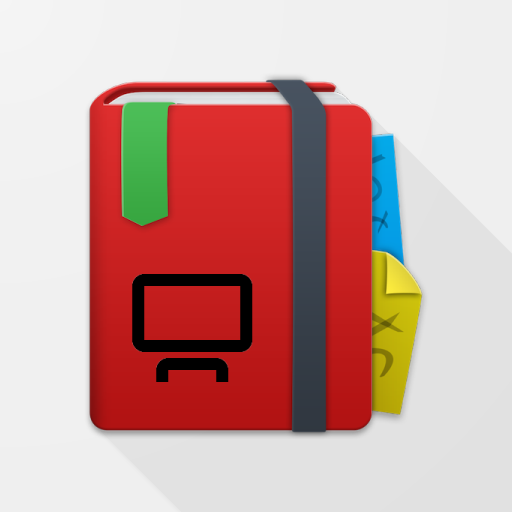
LecturePresentations
Graj na PC z BlueStacks – Platforma gamingowa Android, która uzyskała zaufanie ponad 500 milionów graczy!
Strona zmodyfikowana w dniu: 29 czerwca 2019
Play LecturePresentations on PC
It has been designed while having a user at university (or at school) in mind, for instance a lecturer who is using it for presentations while teaching using LectureNotes by writing on the device and projecting the screen content for the audience. However, it has many potential applications outside university, for instance in business or technology.
Its major target devices are tablets with Android 4.2 or later.
NOTE: LecturePresentations cannot be used on its own, it is designed to serve as an extension for LectureNotes and can only be used in conjunction with it. If you wish to show a presentation while taking handwritten notes, launch LectureNotes and start a presentation there.
LecturePresentations uses the Android Presentation API that became available with Android Jelly Bean (MR1) to address secondary displays, so that Android 4.2 or later is required.
User feedback:
We would love to hear from you, please send feedback and feature requests to us by email (devel [a] acadoid.com). If you encounter a problem with the app, please email us and we will do our very best to fix it quickly.
Major features:
* requires only minimal permissions and no internet connection (we do respect your privacy!)
* allows display content to be presented while taking handwritten notes using LectureNotes
Zagraj w LecturePresentations na PC. To takie proste.
-
Pobierz i zainstaluj BlueStacks na PC
-
Zakończ pomyślnie ustawienie Google, aby otrzymać dostęp do sklepu Play, albo zrób to później.
-
Wyszukaj LecturePresentations w pasku wyszukiwania w prawym górnym rogu.
-
Kliknij, aby zainstalować LecturePresentations z wyników wyszukiwania
-
Ukończ pomyślnie rejestrację Google (jeśli krok 2 został pominięty) aby zainstalować LecturePresentations
-
Klinij w ikonę LecturePresentations na ekranie startowym, aby zacząć grę



