
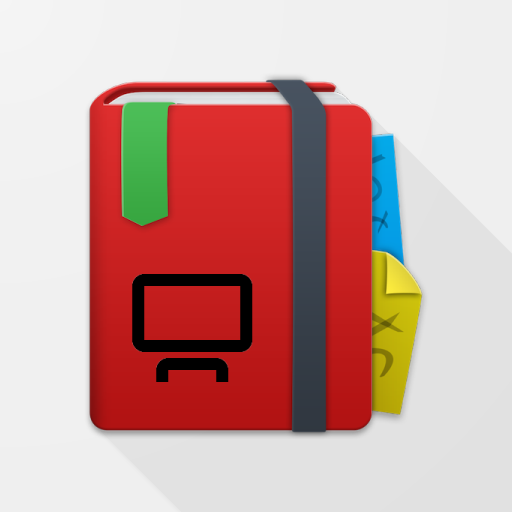
LecturePresentations
Играйте на ПК с BlueStacks – игровой платформе для приложений на Android. Нас выбирают более 500 млн. игроков.
Страница изменена: 29 июня 2019 г.
Play LecturePresentations on PC
It has been designed while having a user at university (or at school) in mind, for instance a lecturer who is using it for presentations while teaching using LectureNotes by writing on the device and projecting the screen content for the audience. However, it has many potential applications outside university, for instance in business or technology.
Its major target devices are tablets with Android 4.2 or later.
NOTE: LecturePresentations cannot be used on its own, it is designed to serve as an extension for LectureNotes and can only be used in conjunction with it. If you wish to show a presentation while taking handwritten notes, launch LectureNotes and start a presentation there.
LecturePresentations uses the Android Presentation API that became available with Android Jelly Bean (MR1) to address secondary displays, so that Android 4.2 or later is required.
User feedback:
We would love to hear from you, please send feedback and feature requests to us by email (devel [a] acadoid.com). If you encounter a problem with the app, please email us and we will do our very best to fix it quickly.
Major features:
* requires only minimal permissions and no internet connection (we do respect your privacy!)
* allows display content to be presented while taking handwritten notes using LectureNotes
Играйте в игру LecturePresentations на ПК. Это легко и просто.
-
Скачайте и установите BlueStacks на ПК.
-
Войдите в аккаунт Google, чтобы получить доступ к Google Play, или сделайте это позже.
-
В поле поиска, которое находится в правой части экрана, введите название игры – LecturePresentations.
-
Среди результатов поиска найдите игру LecturePresentations и нажмите на кнопку "Установить".
-
Завершите авторизацию в Google (если вы пропустили этот шаг в начале) и установите игру LecturePresentations.
-
Нажмите на ярлык игры LecturePresentations на главном экране, чтобы начать играть.



