
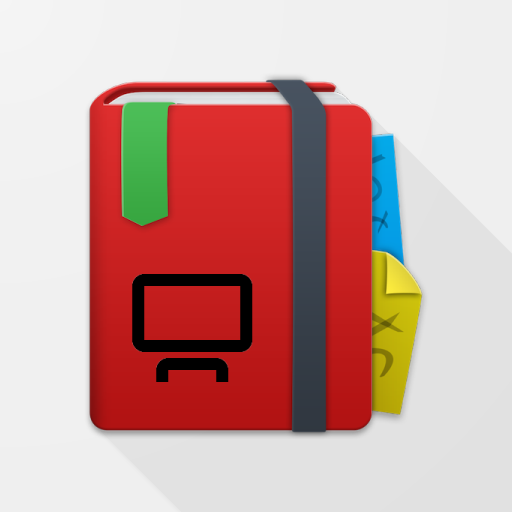
LecturePresentations
Chơi trên PC với BlueStacks - Nền tảng chơi game Android, được hơn 500 triệu game thủ tin tưởng.
Trang đã được sửa đổi vào: 29 tháng 6, 2019
Play LecturePresentations on PC
It has been designed while having a user at university (or at school) in mind, for instance a lecturer who is using it for presentations while teaching using LectureNotes by writing on the device and projecting the screen content for the audience. However, it has many potential applications outside university, for instance in business or technology.
Its major target devices are tablets with Android 4.2 or later.
NOTE: LecturePresentations cannot be used on its own, it is designed to serve as an extension for LectureNotes and can only be used in conjunction with it. If you wish to show a presentation while taking handwritten notes, launch LectureNotes and start a presentation there.
LecturePresentations uses the Android Presentation API that became available with Android Jelly Bean (MR1) to address secondary displays, so that Android 4.2 or later is required.
User feedback:
We would love to hear from you, please send feedback and feature requests to us by email (devel [a] acadoid.com). If you encounter a problem with the app, please email us and we will do our very best to fix it quickly.
Major features:
* requires only minimal permissions and no internet connection (we do respect your privacy!)
* allows display content to be presented while taking handwritten notes using LectureNotes
Chơi LecturePresentations trên PC. Rất dễ để bắt đầu
-
Tải và cài đặt BlueStacks trên máy của bạn
-
Hoàn tất đăng nhập vào Google để đến PlayStore, hoặc thực hiện sau
-
Tìm LecturePresentations trên thanh tìm kiếm ở góc phải màn hình
-
Nhấn vào để cài đặt LecturePresentations trong danh sách kết quả tìm kiếm
-
Hoàn tất đăng nhập Google (nếu bạn chưa làm bước 2) để cài đặt LecturePresentations
-
Nhấn vào icon LecturePresentations tại màn hình chính để bắt đầu chơi



