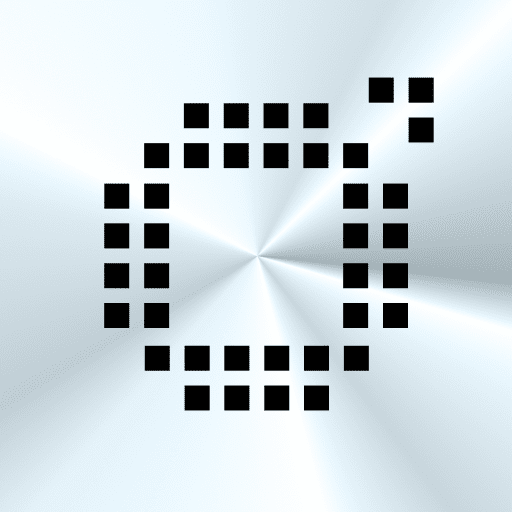Motion Ninja Video Editor
Spiele auf dem PC mit BlueStacks - der Android-Gaming-Plattform, der über 500 Millionen Spieler vertrauen.
Seite geändert am: 25.06.2024
Run Motion Ninja Video Editor on PC or Mac
Motion Ninja Video Editor is a Video Player & Editors app developed by changpeng. BlueStacks app player is the best platform to play this Android game on your PC or Mac for an immersive gaming experience.
With Motion Ninja, you can create fan edits with 3D animation and smooth slow motion or velocity editing. Even motion graphic and movie titles are possible! This app is the best multi-layer video editor for anime music video editing or fan edits for pop video stars.
Motion Ninja also features a custom keyframe video maker and animation editor, so you can easily create the perfect motion design for your video. Visual effects and color correction, smooth slow motion, quality enhancer, moving photo and photo animator, and time remap are just some of the many features available to you.
Plus, with over 50 creative transitions, chroma key and green screen capabilities, 3D text creation, and customizable speed curves or graphs, the possibilities for your video are endless! Whether you’re creating an AMV or fan edit music video for your favorite anime character or video star, Motion Ninja has got you covered.
Download Motion Ninja Video Editor on PC with BlueStacks and start creating your next masterpiece.
Learn how to download and play APK Games on your PC or MAC.
Spiele Motion Ninja Video Editor auf dem PC. Der Einstieg ist einfach.
-
Lade BlueStacks herunter und installiere es auf deinem PC
-
Schließe die Google-Anmeldung ab, um auf den Play Store zuzugreifen, oder mache es später
-
Suche in der Suchleiste oben rechts nach Motion Ninja Video Editor
-
Klicke hier, um Motion Ninja Video Editor aus den Suchergebnissen zu installieren
-
Schließe die Google-Anmeldung ab (wenn du Schritt 2 übersprungen hast), um Motion Ninja Video Editor zu installieren.
-
Klicke auf dem Startbildschirm auf das Motion Ninja Video Editor Symbol, um mit dem Spielen zu beginnen